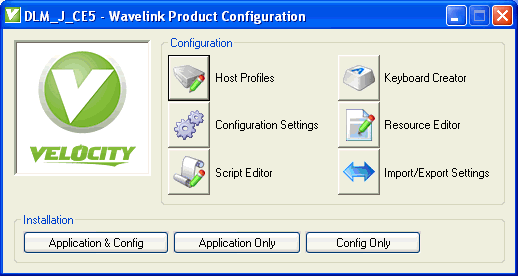
Use the Microsoft ActiveSync installation and configuration utility to configure host profiles, Client settings, and localization. After you have created the configuration, push the configuration files to the mobile device over a Microsoft ActiveSync connection.
To configure the Velocity Client using Microsoft ActiveSync:
1 Create an ActiveSync connection between the system you are using to install and the device you are deploying to. This can be a Guest or a Standard partnership.
2 Download and run the ActiveSync Velocity Client installation and configuration utility on the host system.
The Wavelink Product Configuration dialog box appears.
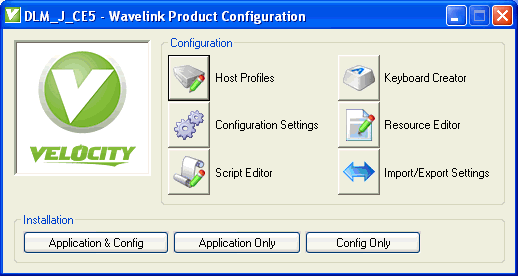
ActiveSync Installation and Configuration Utility
3 Click the icon buttons to open the Velocity Client configuration tools and configure the Client as desired.
4 Use the buttons Application & Config, Application Only, and Config Only to deploy the Client and/or its configuration to the device.