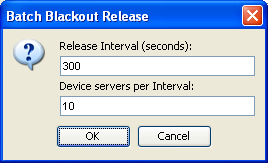
Batch releases restore communication between the device servers and the enterprise server in a controlled manner. Instead of releasing all the servers from the blackout at once, the servers are released in batches and at specified intervals. This prevents the servers from flooding the enterprise server with messages simultaneously.
To perform a batch release:
| 1 | Click View > Enterprise Server Status. |
The eServer Status dialog box appears.
| 2 | Click Batch Release. |
The Batch Blackout Release dialog box appears.
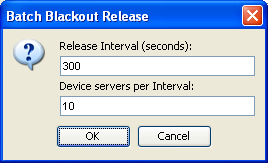
Batch Blackout Release
| 3 | In the Release Interval text box, specify the number of seconds you want to elapse between batch releases. |
| 4 | In the Device servers per Interval text box, specify the number of servers you want released at each interval. |
| 5 | Click OK. |
The servers will be released according to the specifications you configured.

© 2012 Wavelink Corporation. All Rights Reserved.