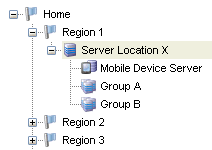
One of the key aspects of Avalanche is location management. Avalanche organizes servers and devices in locations to make them easier to manage. Avalanche divides locations into three main categories: region locations, server locations and group locations. Locations are organized in the Navigation Window:
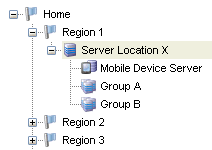
Navigation Window with sample locations
A server location is the basic component of the Avalanche system. Each server location contains at least one device server that communicates with specific wireless components.
A collection of one or more server locations is called a region. Typically, each server location within a region contains a set of similar characteristics such as geographic location or role within your organization’s structure. When you apply configurations to a region, the Avalanche Console applies the configurations to every server location within that region.
For each server location with a Mobile Device Server, you also have the option of creating a group location. This is defined as a group of devices that connect to the same server. Devices are added to a group location when they meet selection criteria for that group. A device can belong to more than one group location concurrently. Group locations allow increased flexibility for assigning different profiles at the same server location.
The number of infrastructure devices managed at a server location depends on the communication range of the servers installed at that location. The default range is a single subnet on your network; however, depending on your network architecture, you can configure an infrastructure server to communicate past a given subnet. This type of configuration takes place at the server location level, using the Infrastructure Site Tool. For information on using the Infrastructure Site Tool, see

© 2012 Wavelink Corporation. All Rights Reserved.