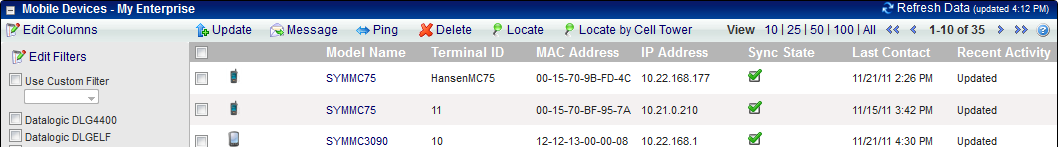
Each panel organizes and displays information about your enterprise. The columns and options of each panel differ based on what information is being displayed.
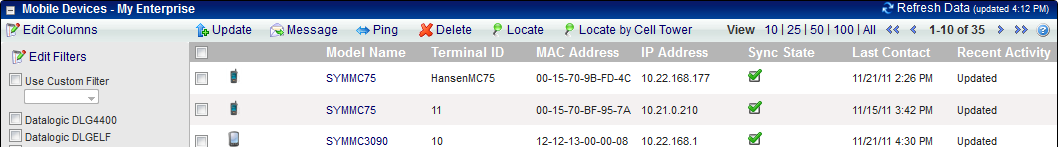
Mobile Devices panel
In the top left of the panel is the panel name.
The left of the panel displays filters for the information displayed in the panel. Use the automatic filters provided or click Edit Filters to create custom filters. When you use a filter, only the devices matching the filter's criteria show in the panel.
The top right of the panel contains options for displaying the information: how many items to display per page, and first/previous/next/last page options. There is also a Help button that opens a window to a related help page. Some panels that display information that may change also have a Refresh Data option in the top right corner, so you can manually refresh the information in the panel.
Some panels include large lists of information. By default, Avalanche generally displays the first ten items and then allows you to page through the rest of the list. You can change the number of items displayed per page, however, by clicking the preset number at the top of the panel. To page through the list, click the First, Previous, Next, and Last arrows.
To the left of the name of each item listed is a check box that allows you to select the item for a particular task. For example, if you wanted to delete multiple devices simultaneously, you could enable the check boxes for those devices and then click Delete.
Note: You can only delete one profile at a time.
Some of the columns in the panels give you the option of sorting the information in the list according to that column. Sort a list according to column by clicking the name of the column. The first click will sort the list in alphabetic order, and a second click will sort the list in reverse alphabetic order. To display different information in the panel, create or rearrange the columns. Create new columns to display custom information.
The following topics provide more information on configuring the information displayed in panels:
| • | Editing Columns |
| • | Using Device Filters |

© 2012 Wavelink Corporation. All Rights Reserved.