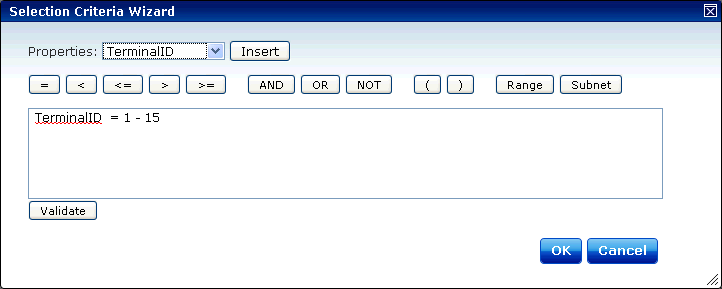
In the Selection Criteria Builder, you can build the selection criteria string by selecting or typing string elements one element at a time. The string elements include:
| • | Selection variables such as ModelName or KeyboardName. Avalanche comes with a default list of variables, or you can add custom properties as selection variables. |
| • | Operators such as AND (&) and OR (|) that are used to assign a value to a selection variable or to combine multiple variables. Parentheses are recommended when multiple operators are involved. Nesting of parentheses is allowed. |
| • | Actual values that are assigned to a selection variable. For example, if you assign a value of 6840 to a ModelName variable by building the string ModelName = 6840, then you will restrict packages or profiles to model 6840 mobile devices. |
To build selection criteria:
| 1 | Access the Selection Criteria Builder. |
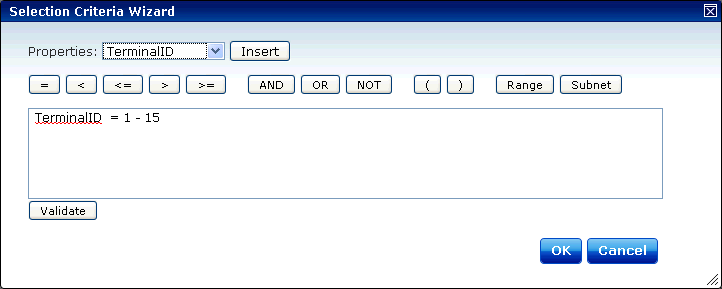
Selection Criteria Builder
| 2 |
|
| 3 | Select one of the operator buttons. For more information about operators, see Operators. |
| 4 | Type a value for the property that you selected. |
| 5 | For each additional element you want to add to the selection criteria string, repeat the preceding steps. |
Note: Due to the potential complexity of long selection criteria strings, it is recommended that you limit the selection criteria to 20 selection variables or less.
| 6 | Click Validate to see if Avalanche accepts the criteria as valid. |
Using profiles, you can add custom properties to your devices. These custom properties or properties already existing on the device can be used for selection criteria. In order to use a property as a selection variable, add the property to the Selection Criteria Builder.
Note: Asterisks are not allowed in property names or values because the symbol denotes a wildcard.

© 2012 Wavelink Corporation. All Rights Reserved.