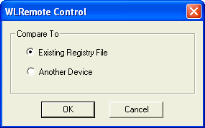
There are two methods you can use to compare registries:
• You can compare the registry on a mobile device to a registry you have saved and exported.
• You can compare the registry of one device to another device after establishing a second connection session.
To compare registries from the Standard Viewer:
1 Click the Registry Viewer tab.
2 From the File menu, select Compare.
A dialog box appears.
3 If you are comparing it to a saved registry, select the Existing Registry option and click OK. In the dialog box that appears, navigate to the location of the registry to which you want to compare and click Open.
-Or-
If you are comparing it to the registry of another device, select Another Device and click OK. In the dialog box that appears, specify the connection type and IP address for the second device and click OK.
A Registry Compare dialog box appears displaying the existing registry file.
4 When you are finished comparing registries, close the Registry Compare dialog box.
Was this article useful?
The topic was:
Inaccurate
Incomplete
Not what I expected
Other