
If you have the Studio Administrator installed separately, or with a Site installation, you must provide the IP address of the headquarters server (the full installation) before you can manage licenses, servers, or applications.
To connect the Administrator to the headquarters server:
1 From the Administrator, click File> Connect.
The Connecting to Server dialog box appears.
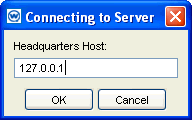
Connecting to Server Dialog Box
2 Type the IP address of the system containing the headquarters server in the Headquarters Host text box.
3 Click OK.
The Administrator will connect to the specified IP address. Once connected, you can manage Studio applications, licenses, and servers from the Administrator.
To disconnect the Administrator:
1 From the Administrator, click File > Disconnect.
The Disconnecting From Server dialog box appears.
2 Click Yes.
The Administrator disconnects from the headquarters server.
Was this article useful?
The topic was:
Inaccurate
Incomplete
Not what I expected
Other