
Use the Administrator to organize your applications into groups for easier management. For example, a group can consist of applications that are used for related purposes or at specific sites. If you decide not to use an application group after it has been added, you can delete it. Any applications in the group when it is deleted will continue to function, although they will no longer be assigned to a group.
To create a group:
1 From the Administrator, click Applications.
2 Click Groups.
The Manage Application Groups dialog box appears.
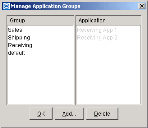
Manage Application Groups Dialog Box
3 Click Add.
The Adding Group dialog box appears.
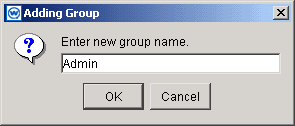
Adding Group Dialog Box
4 Type a name for the group in the Enter new group name text box.
5 Click OK to close the Adding a Group dialog box.
6 Click OK.
You can now add applications to the new group. See Editing Application Properties for information on how to add applications to groups.
To delete a group:
1 From the Administrator, click Applications.
2 Click Groups.
The Manage Application Groups dialog box appears.
3 Select a group.
4 Click Delete.
The application group is deleted.
Was this article useful?
The topic was:
Inaccurate
Incomplete
Not what I expected
Other