
When you install a server, that server does not have immediate access to the headquarters server, so it doesn't yet have access to wireless applications or licenses. To allow a server full access to wireless applications, you must add it to the network through the Servers view.
To add a server:
1 From the Administrator, click Servers.
2 Click Add.
The Add Master Server Entry dialog box appears.
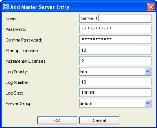
Add Master Server Entry Dialog Box
3 Type the name for the server in the Name text box.
4 Type a password for the server in the Password text box.
When the server starts, it sends its password to the headquarters server. If the password is valid, the server is allowed access to wireless applications and licenses.
5 Confirm the password by typing it in the Confirm Password text box.
6 Type the number of startup licenses for the server in the Startup Licenses text box.
This text box determines the number of licenses available to the server when it first starts.
7 Type the number of incremental licenses for the server in the Incremental Licenses text box.
This text box determines the number of licenses that are provided to this server when its supply of licenses is depleted.
8 Select a log priority level for the server from the Log Priority list.
The log priority level determines when Studio generates an alert for that server. There are three levels available: info, warning, and error.
9 Type how many log files you want Studio to generate in the Log Number text box.
When Studio has created the maximum number of log files allowed, it overwrites the oldest log file in the its directory.
10 Type the maximum file size (in kilobytes) for each log file in the Log Size text box.
11 Type the port number that this server uses for AutoDiscovery in the Discovery Port text box.
12 Select a group to which the new server will belong from the Server Group list.
13 Click OK.
The server is now allowed access to licenses and applications.
Was this article useful?
The topic was:
Inaccurate
Incomplete
Not what I expected
Other