
The License Manager distributes licenses to your Application Servers. You must have one or more valid licenses assigned to a server before you can add an application to it. This section describes how to add a license to the License Manager.
To add a license:
1 From the Administrator, click Licenses.
2 Click Add.
The Add New Wavelink License dialog box appears.
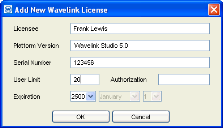
Add New Wavelink License Dialog Box
All fields in the dialog box are case sensitive.
3 Type the information for your license in the text boxes and click OK.
Was this article useful?
The topic was:
Inaccurate
Incomplete
Not what I expected
Other