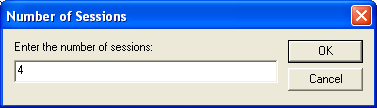
By default, the TE Client is configured to allow a user to engage in only one emulation session at a time. However, the Client can support up to four concurrent emulation sessions. (These may include sessions to the same host or to different hosts.) To provide for more than one active emulation session, you must configure the TE Client to allow multiple concurrent sessions.
When the TE Client is configured to support multiple sessions, then multiple connection options appear in the TE Client Options menu.
To modify the maximum number of concurrent sessions:
1 Access the Configuration Manager. (For information about using the Configuration Manager, see Emulation Parameters.)
2 Locate the Emulation > Common > Number of Sessions parameter.
3 Use the Number of Sessions dialog box to specify the maximum number of sessions. You can have up to 4 sessions.
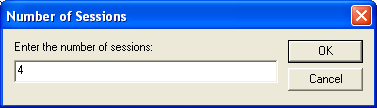
Modifying the Maximum Number of Concurrent Sessions
4 Click OK.
5 Save the new configuration.
6 Close the Configuration Manager and download the new configuration to the mobile device.
Was this article useful?
The topic was:
Inaccurate
Incomplete
Not what I expected
Other