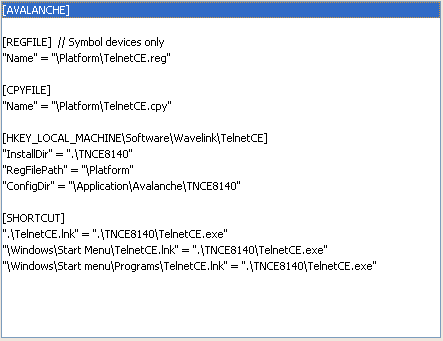
An INI file is an optional component of an Avalanche software package that assists with the installation of the package on mobile devices. The INI file contains sections that specify the installation parameters for the software package (for example, registry entries for the software package).
An INI file must follow a certain format or the installation of the software package will fail. The INI file is processed by the Enabler which recognizes the syntax of the INI file.
You create or modify an INI file in the Avalanche Package Builder or any text editor. An INI file has two primary components:
• Section Headers. Headers divide the Avalanche INI file into sections that specify various parameters for the Avalanche software package. For example, the [SHORTCUT] header precedes commands to create shortcuts to specific programs.
Headers indicate a particular feature of the software package that is being specified (for example, shortcuts or registry keys). Each section header must be enclosed in brackets [ ]. The brackets are delimiters that indicate the beginning and the end of a section header.
• Commands. Indicates a command within a section. Each command follows a specific format.
The following is an example of an Avalanche INI file.
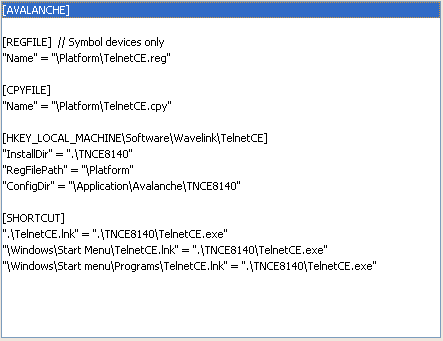
The [AVALANCHE] header must be the first line in the INI file. The [AVALANCHE] section header informs the INI processor that it is processing a legitimate Avalanche INI file.
If strings are used in the INI file, then the [STRINGS] section should follow the [AVALANCHE] section.
It is also acceptable to use some section headers more than once. For example, you may have several [COPY] sections. However, you should be aware of how each section operates, as certain sections may affect other sections of the INI file (for example, the [REGFILE] and [CPYFILE] sections). The following headers should not be used more than once within the same file: [AVALANCHE], [EXECUTE], [REGFILE], and [CPYFILE].
The INI file uses the following delimiters:
|
$varname$ |
Used to indicate a string. (See the description of the [STRINGS] section for more information.) |
|
// |
Used to comment out text. You can use two forward slashes to add comments or notes to an INI file. The INI processor the point between where the delimiter is placed and the end of the line. |
|
" " |
Used to separate group parts of a command to make them easier to read or recognize. |
|
\ |
Used at the end of a line to continue the line. |
Was this article useful?
The topic was:
Inaccurate
Incomplete
Not what I expected
Other