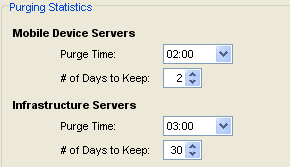
To prevent database inflation, you can configure Avalanche to purge logged statistics. You can configure the following for Mobile Device alerts and statistics:
| • | Purge Time. Set the time of day you when you want to remove the statistics. |
| • | Number of Days to Keep. Set the number of days you want to keep the statistics before removing them. Wavelink recommends setting this number low, because the purging process could take a long time if there are too many statistics. The maximum number of days you can set is 30. |
To configure purge settings:
| 1 | Click View > Enterprise Server Status. |
The eServer Status dialog box appears.
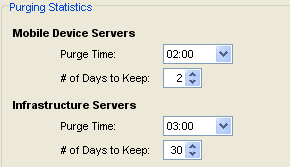
Purging Statistics in the eServer Status dialog box
| 2 | In the Purging Statistics section, configure the days you want to keep the statistics and the time you want the statistics to be removed for each type of server. |
| 3 | Click OK to save your settings. |

© 2012 Wavelink Corporation. All Rights Reserved.