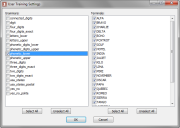
Speakeasy allows users to create personalized voice profiles, which can improve the positive results when you are using speech-to-text. When you create a voice profile, you speak a set of selected words to train the engine to recognize your voice and pronunciation. The words used for voice profile training come from the grammar files available on the device and are selected from the Grammar File Manager.
When you are selecting words and phrases to use for training, focus on terms that are short or that the engine may have trouble understanding. If you have two words that may sound similar or words that are only one syllable, you may want to include these in the training.
Before a word or phrase can be selected for voice training, you must define possible voice training words in the grammar file. For information on enabling voice training for words or phrases, see Enabling Voice Training for New Terms.
To specify the words used for voice profile training:
1 Launch the Grammar File Manager.
2 Click Training Settings.
3 The User Training Settings dialog box appears. From the Grammar list, select at least one grammar that has words or phrases that you want to use for training.
4 When you have selected a grammar, the words and phrases associated with that grammar appear in the Terminals list. Enable the checkboxes for the terms that you want to use for training.
If you know the word or phrase is in the grammar file but it doesn't show up in the Terminals list, you need to edit the grammar file to use the !slot command for that word or phrase.
5 When you have selected all the terms you want to use for training, click OK. The terms will be available for training when a voice profile is created or when a grammar is used that a user has not yet trained for.
For information on creating voice profiles, see Creating a Voice Profile.
Was this article useful?
The topic was:
Inaccurate
Incomplete
Not what I expected
Other