
Server groups make it easier to access specific types of servers.
To create a group:
1 From the Administrator, click Servers.
2 Click Groups.
The Manage Server Groups dialog box appears.
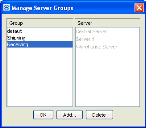
Manage Server Groups Dialog Box
3 Click Add.
The Adding a Group dialog box appears.
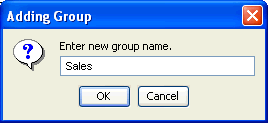
Adding Group Dialog Box
4 Type a name for the group in the Enter new group name text box.
5 Click OK to close the Adding a Group dialog box.
6 Click OK.
You can now add servers to the new group. For more information on adding servers to groups, see Adding Servers.
Was this article useful?
The topic was:
Inaccurate
Incomplete
Not what I expected
Other