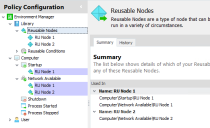Environment Manager
This page refers to an older version of the product.
View the current version of the User Help.
Reusable Nodes
In this section:
- About Reusable Nodes
- Create Reusable Nodes
- Stop Sub Nodes on Fail for Reusable Nodes
- Stop Sub Nodes on Fail for Reusable Nodes on Upgrade
- Reusable Nodes and Pre-8.1 Configurations
About
Reusable Nodes
The Reusable Node functionality in the Environment Manager console changed in version 8.1 of Environment Manager. However, when upgrading a configuration for use in the 8.1 or later version consoles, the previous Run Node functionality is enabled.
See Reusable Nodes and Pre-8.1 Configurations.
Reusable nodes enable a single node to be referenced multiple times within a configuration. They can be added to any trigger which supports its actions and conditions. Reusable nodes are stored in the Library and any change here reflects in each occurrence within the configuration.
To view where reusable nodes are referenced in the configuration, click Reusable Nodes in the Library. Each reusable node is listed together with the path within the navigation tree of each instance.
In the configuration below, nodes RU Node 1 and RU Node 2 are reusable and have been referenced within the Computer Startup and Desktop Created nodes. The Summary, lists the nodes and where they are referenced in the configuration.
Click on a reference to a reusable node in the Summary to select the reference in the navigation tree and view its contents.
New reusable nodes can be created directly in the Library or existing nodes in the configuration can be cloned and automatically added to the Library.
Actions and conditions within reusable nodes cannot be referenced to run in triggers which do not allow that action or condition. For example, Drive & Printers actions do not run in Computer triggers. A reusable node containing Drive & Printers actions will not be available from the Reusable Node or Run Node drop-down with a Computer trigger selected.
Create Reusable Nodes
Create a reusable node
- In the Policy Configuration navigation tree, select Library > Reusable Nodes.
- In the Nodes ribbon, select Node.
- Highlight the new node and create the required conditions and actions.
The node is now available as a Reusable Node in the configuration.
Create a reusable node from an existing node
When a node has been moved to Reusable Nodes, it is removed from its position in the configuration and a reference to the reusable node must be created in its place if required.
- In the Policy Configuration navigation tree, select the node you want to make reusable.
- In the
Nodes ribbon, select Clone and
select one of the sub options:
- Move to Reusable Nodes - The node, its actions, conditions and all child nodes are moved to Reusable Nodes.
- Copy to Reusable Nodes - The node is copied, with associated conditions and actions but without child nodes, to Reusable Nodes and renamed with a prefix of "Clone of".
Copy to Reusable Nodes with Child Nodes - The node, its actions, conditions and all child nodes are copied to Reusable Nodes. The node and all child nodes are prefixed with "Clone Of".
If either of the Copy to options is selected, the node in its original position will not be a reusable node. If required, delete the original and replace with the reusable node.
The node, or an exact copy of the node, is available as a Reusable Node in the configuration.
Reference a reusable node in a configuration
- In the Policy Configuration navigation tree, select the trigger or node to which you want to add a reusable node.
- In the Nodes ribbon, in the Add group, select Reusable Node.
- Select a reusable node from the list of those available.
The actions in the reusable node are referenced to run from within the selected node.
Convert a Reusable Node to a Normal Node
- Select a reference to a reusable node in the navigation tree.
- In the Nodes ribbon, in the Edit group, select Convert to Normal.
All links to the reusable node are removed. The node can be edited independently without affecting the reusable node and its references.
Stop Sub Nodes on Fail for Reusable Nodes
The Stop Sub Nodes on Fail instruction for actions and conditions in reusable nodes is enabled and disabled within the Library. The setting is applied uniformly to each reference of that reusable node in the configuration and cannot be changed for individual references within the configuration.
If a reusable node contains multiple actions or conditions with the Stop Sub Nodes on Fail setting applied, when referenced in a configuration, any child nodes will only run if each node and condition is successful. If one action with Stop Sub Nodes on Fail applied does fail, the child node will not run.
In the example below, the Reusable Node (RU Node 1) has one dependent nodes: Node 1. Both nodes contain one action, each with Stop Sub Nodes on Fail enabled. The reusable node is referenced in a configuration and a dependent child is added at the level below. The Child Node will only run if all actions in RU Node, Node 1 and Node 2 are successful. If any action fails, it will not run.
Stop Sub Nodes on Fail for Reusable Nodes on Upgrade
Prior to 8.1 reusable nodes were executed as actions configured within the actions work area of a node. For 8.1and later versions of Environment Manager, reusable nodes can only be referenced as nodes under a trigger. They can be added directly to triggers in a configuration. This affects the way Stop sub nodes on fail works for reusable nodes and this must be considered when upgrading configurations to 8.1 and later versions.
In pre-8.1 consoles, Stop sub nodes on fail could not be applied to actions and conditions within the Reusable Nodes library. Stop sub nodes on fail was only available at reusable node reference level for reusable nodes referenced within a configuration.
For 8.1 and later versions, each action and condition in a reusable node within the library has a Stop sub node on fail instruction. When an 8.0 configuration is upgraded, all actions and conditions within reusable nodes have Stop sub node on fail enabled. Therefore, if any action fails within a reusable node, child nodes will not run.
As this could potentially change the behavior in a configuration, consideration must be given to the impact an upgrade may have. Although, Stop sub node on fail can be disabled for each action or condition as required, this may not create the desired behavior and the configuration may require a more comprehensive update.
Reusable Nodes and Pre-8.1 Configurations
Configurations are upgraded by importing the MSI or XML files created in a previous version of Environment Manager, into the 8.1 console. AppSense Environment Manager Package (AEMP) files are also upgraded in the same way.
In older versions of the console, a reference to a reusable node is added to a configuration using the Run Node button on the Actions ribbon. In 8.x consoles, the Run Node button has been removed and replaced with the Reusable Nodes button in the Nodes ribbon.
When a configuration is upgraded and opened in an 8.x console the Reusable Node button is added to the Actions ribbon to replicate the functionality of previous versions.