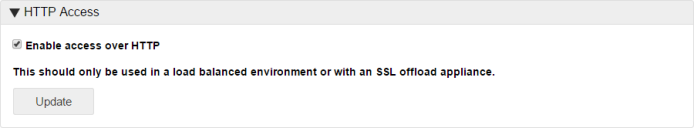File Director
This page refers to an older version of the product.View the current version of the online Help.
Enable HTTP access
Select Configuration > Advanced.
In the HTTP Access area of the Advanced options, configure the required setting and click Update to apply.
This option should only be used to enable connection by HTTP in a load balanced environment or with an SSL offload appliance.
Next step
Related topics
Copyright © 2019, Ivanti. All rights reserved.