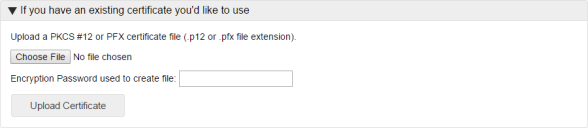File Director
This page refers to an older version of the product.View the current version of the online Help.
Upload an existing PKCS #12 / PFX certificate
To use an existing certificate for File Director, it must fulfill the following criteria:
- The certificate’s CN must match the URL for File Director (unless a wildcard is used)
- The certificate must be valid for the server authority
- The private key must be available to export in PFX/P12
- The certificate must contain the full chain
- The certificate must have a valid date
If your certificate conforms to all of the above, it can be uploaded to the appliance.
- Select Configuration > SSL Certificate.
-
In the If you have an existing certificate you'd like to use area, click Choose File.
- Browse to the location of your certificate.
- If the certificate was created with an encryption password, type it into the field provided.
- Click Upload Certificate.