CSM Desktop Client Knowledge Pane
Use the CSM Desktop Client Knowledge pane to quickly search the configured Knowledge sources in your Knowledge base.
The pane has the following behaviors:
- Dynamic: Searchable Knowledge sources and options vary by Business Object. This ensures that the Knowledge search is always appropriate (example: A mobile device website might be available as a searchable Knowledge source while on a Config - Mobile Device record but would not be appropriate when on a Customer record).
- Collapsible and dockable: Display the pane when and where you need
it. By default, the Knowledge pane is located on the right side of the
CSM Desktop Client main window.
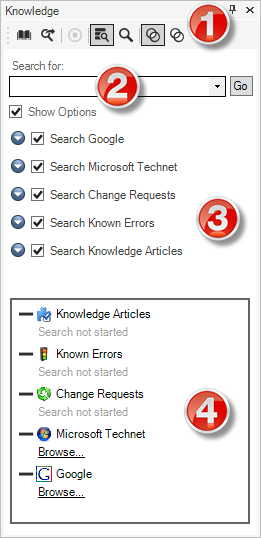
- Toolbar: Displays a row of buttons for available operations.
- Search: Find all Knowledge sources that contain a specific word or phrase. For attachments, the search returns results that match the text within .txt, .doc, and .xls files and will return any file type with a matching file name.
- Search Options: Define the scope of the search to filter the results.
- Results Pane: View Knowledge sources
found as a result of the search.
Note: Security rights control access to CSM functionality and are configured in the Security Group Manager in CSM Administrator (In CSM Administrator, go to ).