Knowledge Pane Results
Knowledge pane results are based on selected Knowledge Sources. After you run a Knowledge search, the results appear in the bottom pane.
Results display in order of relevancy ranking. This means the records most likely to be relevant to your search string display at the top of the results by default. For attachments, the search returns results that match the text within .txt, .doc, and .xls files and any file type with a matching file name.
The following example shows results for the term "print":
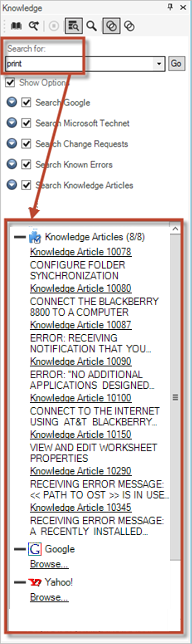
To view result details, select the link associated with the result.
Depending on the type of Knowledge source you select, the information will open in different ways, including:
- Attachment links open the attachment file.
- Business Object links open the associated Business Object in a new window.
- Web links open a browser in a new window.
- Knowledge Articles open in a new window.