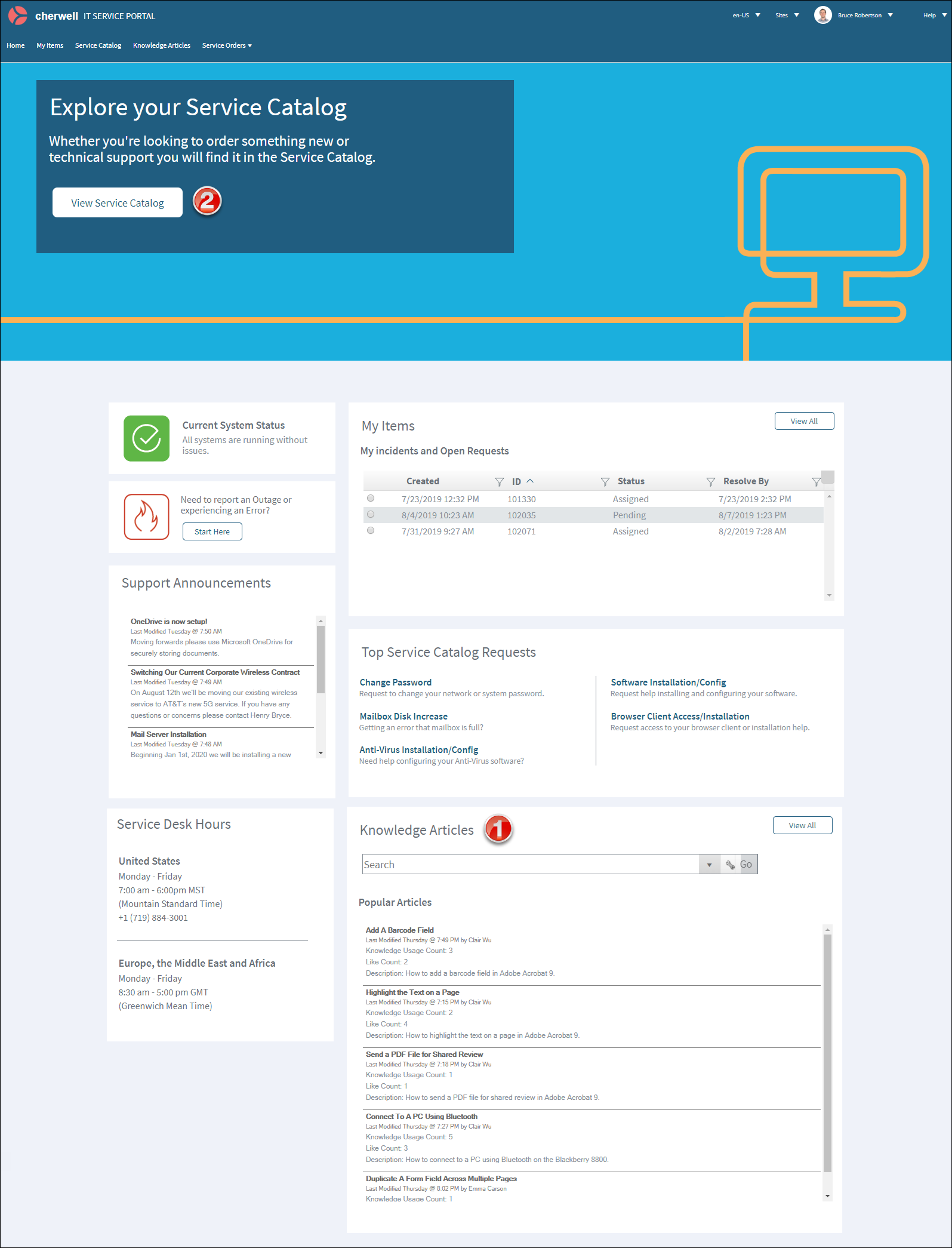About Portal Searching
CSM provides multiple search tools to help efficiently and thoroughly search and filter CSM data, locating one record or a set or records.
Search tools for the Portal include:
- Knowledge Search: A knowledge search is a search that runs against the Cherwell knowledge base to quickly find solutions. Knowledge searches can also treat existing records in CSM as knowledge sources. Search results display according to their Relevancy ranking, which means the records most likely to be relevant to your search string display at the top of the results. On the OOTB IT Portal site, the Find Help dashboard contains an Action link that opens the IT Portal Site Knowledge Article dashboard. This dashboard displays a knowledge search bar as well as the Featured and Most Popular Knowledge Articles.
- View Service Catalog: Selecting View Service Catalog takes you to the Service Catalog where you can run a search.