CSM Administrator Getting Started Page
By default, CSM Administrator opens a Getting Started page to help set up the CSM system.
Note: Also access the Getting Started page by selecting
Help>Go to Getting Started Page.
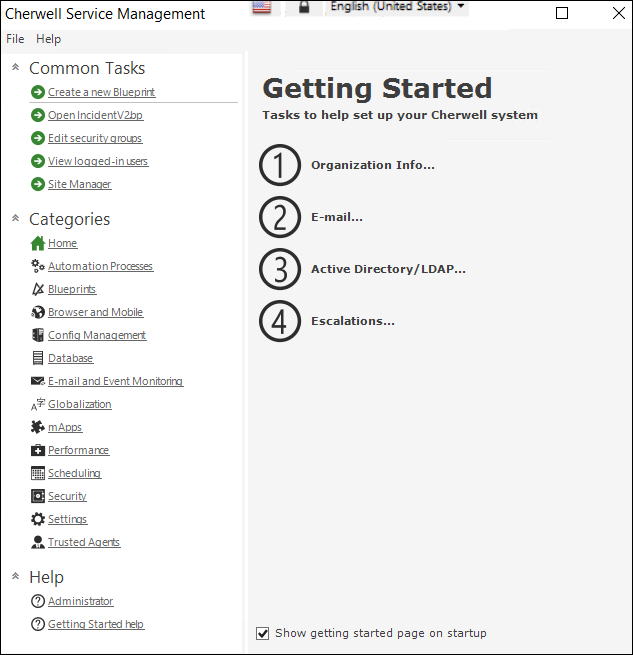
To use the Getting Started page, click the task to complete. Available options include:
- Organization Info: Edit the name, the logo, and a theme that represents the organization.
- E-mail: Select e-mail addresses to be used in Automation Processes and for various notifications. Edit the e-mail signature in this location.
- Active Directory/LDAP: Edit the LDAP settings used to access information in a Directory Service (a directory stored on a server).
- Escalations: Select which escalations and notification Automation Processes to enable or disable.
After you complete a task, a green check mark appears over the number of the task. When finished setting up the CSM system and the Getting Started page is no longer needed, clear the check box at the bottom of the window.
Note: The Menu bar is limited to File and Help and no toolbar
exists. All options are accessed in the panes.