Add BeyondTrust Form Elements to the Portal Configuration Item Form
Use the Form Editor to add a BeyondTrust Form Control to applicable Portal Configuration Item (CI) Forms.
The Form Control allows Users to initiate a remote chat session with a representative. The mApp Solution provides the option of using a button Form Control or link Form Control, based on your Form design.
Note: This functionality is only available if you have applied
the BeyondTrust Remote Support
mApp Solution.
To add the Form Control to the Form:
- From the Current View drop-down list, select Portal Default.
- In the Business Object tree, select a CI Business Object (example: Config - Computer).
- Select the
Form button
 .
Tip: You can also select View>View Form (from the Object Manager menu bar) or select the Edit Form link (under the Appearance area).
.
Tip: You can also select View>View Form (from the Object Manager menu bar) or select the Edit Form link (under the Appearance area). - From the
Form drop-down list, select the
BeyondTrust CI Controls Form.
- Select either the
Chat with a Support Representative
Form Control or the
Chat With Support text link.
Note: You must define the CSM Remote Support Settings and the BeyondTrust Stored Values for the Form Control functionality to work.
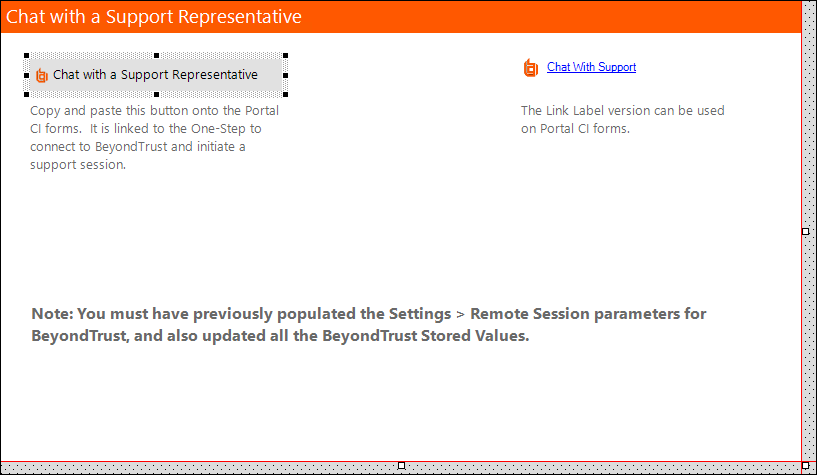
- From the menu bar, select Edit>Copy.
- Select the
Home button
 (If a pop-up displays that says Apply changes to
Config - Computer form back to the Blueprint, select
Yes.).
(If a pop-up displays that says Apply changes to
Config - Computer form back to the Blueprint, select
Yes.).
- Select either the
Chat with a Support Representative
Form Control or the
Chat With Support text link.
- Under
Appearance, select
Edit view-only form .
- From the menu bar, select
Edit>Paste.
The Form Control shows on the Form.
Note: The BeyondTrust Form Control is pasted in a defined location for the default CI form. If you have a custom Form, move the Form Control to a location that fits your form design. If you have multiple Adaptive Layouts, paste and move the Form Control on to each one. If you are using multiple languages, adjust the location of the Form Control on those layouts.If the font is too large when you paste the link, change the font to (Theme) Form Control Font.
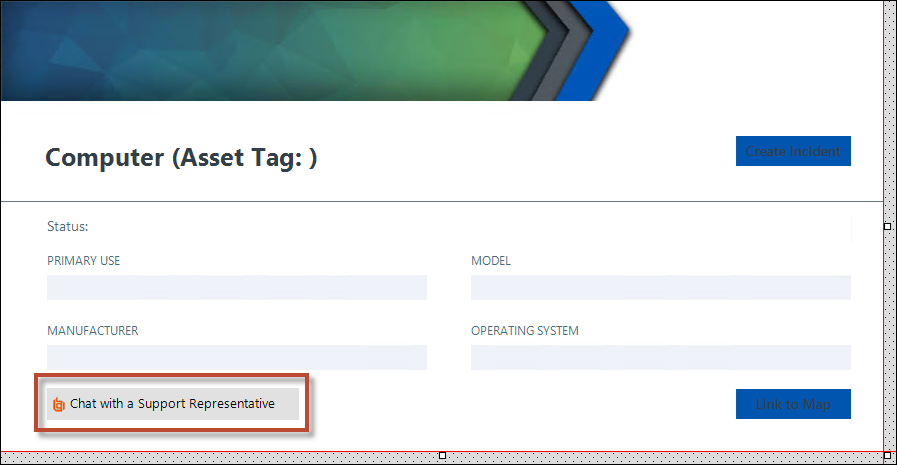
- From the menu bar, select
Edit>Paste.
- (Optional) Add the Form Control to additional CI forms or add it to other Business Object forms, if necessary.
- Save the changes to the Blueprint and publish the Blueprint.