License Usage mApp Solution 1.5
CSM License Usage is a mApp® Solution that allows you to track CSM license data related to the number of total licenses, used licenses, and remaining licenses.
Platform version requirements: Tested on CSM 9.6.x — 10.2.0.
Content version requirements: Tested on CSM 9.5.x — 10.0.0; this mApp Solution may or may not be compatible with content versions earlier than CSM 9.5.x, but as with all mApp Solutions, be sure to test it on your customized system.
Prerequisites: None.
Overview
The CSM License Usage mApp Solution also allows you to track usage counts for features that do not require a license, such as the Dashboard Viewer.
The mApp Solution includes multiple Business Objects:
- Major
- CSM License Usage
- Supporting
- CSM License Usage Count
- Lookup tables
- CSM License Usage Duration
- CSM License Usage Status
- CSM License Usage Type
- CSM License Usage Type Category
The CSM License Usage form allows users to view, manage, and track usage data.
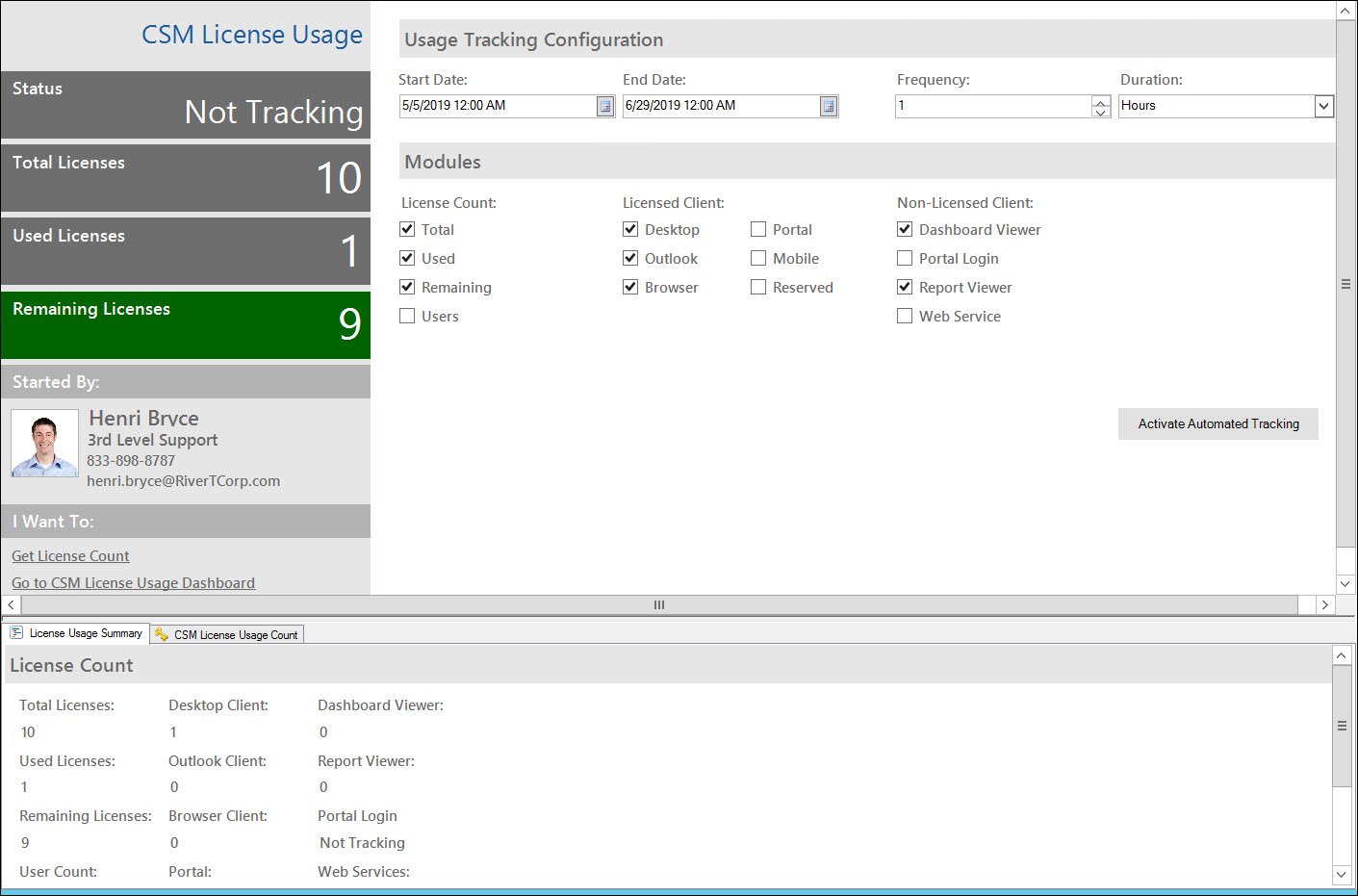
The mApp Solution includes the following items:
| Item Category | Item | Typical Merge Action |
|
Business Object |
CSM License Usage, CSM License Usage Count, CSM License Usage Duration, CSM License Usage Status, CSM License Usage Type, CSM License Usage Type Category | Import |
| Incident (Business hours definitions) | Don't Change | |
| Automation Process | License Usage Tracking in Hours, License Usage Tracking in Minutes | Import |
| Forms | CSM License Usage, CSM License Usage Summary | Import |
| Dashboard | CSM Hourly License Usage Dashboard, CSM License Usage, Drill Down Licenses, License Usage Dashboard | Import |
| One-Step™ Action | Activate Tracking, Completed Tracking, CSM License Usage Duration Search, Deactivate Tracking, Go to Dashboard, License Usage Count, Manual License Count | Import |
| Expression | Numerous | Varies |
| Stored Query | Numerous | Import |
| Store Value | License Usage Hour Duration, License Usage Minute Duration | Import |
| Widget | Daily Application Usage, Donut of Used Licenses, Filter, License Usage Detail, Minimum Users, Non License Lo gins, Non License Users by Hour, Remaining Licenses, Search License Usage, Second Layout Chart, Total Available Licenses, Total Users, Users by the Hour, Users Logged per Hour | Import |
|
||
Related Reading
Apply the mApp Solution
Follow these steps to download and apply the mApp Solution:
- Review the recommendations and considerations for applying mApp Solutions. For more information, see Considerations for Applying mApp Solutions.
- Extract the mApp Solution .zip file to a location that can be accessed by CSM.
- In CSM Administrator, use the Apply mApp Wizard to apply the mApp Solution. For more information, see Apply a mApp Solution. Select the topic that matches your version of CSM.
Configure the mApp Solution
Follow these steps to configure the mApp Solution:
Use the mApp Solution
The following tasks and functions are available with the mApp Solution: