Define the Web Service URL for vRealize®
Use the Web Service Manager in CSM Administrator to define the vRealize Web Service URL.
To define the vRealize Web Service URL:
Note: This functionality is only available if you have applied
the
Orchestration Pack for VMWare vRealize®
Automation™. For more information, refer to the
mApp Solution Tech Notes documentation.
- Open the Web Service Manager.
- Right-click the
vRealize Web Service, and then select
Edit.
The Web Service Options window opens.
- In the URL field, provide the URL for your vRealize® environment:
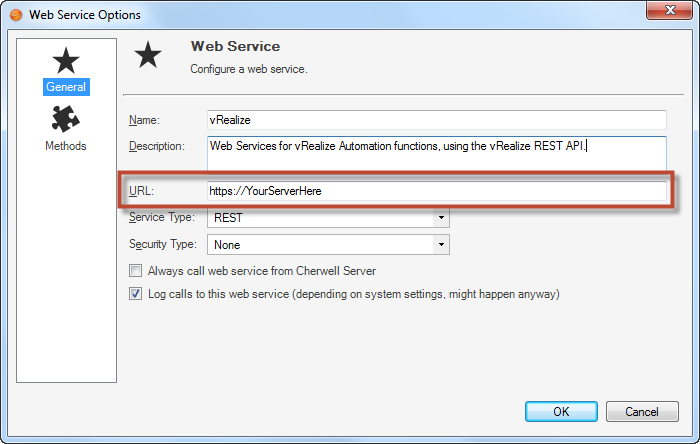
-
Select OK.
- Click Close.