Release Management mApp Solution 1.0.1
The Release Management mApp® Solution provides functionality that allows you to use Release features such as a default form, Automation Processes, One-Step Actions, Expressions, Saved Searches, Widgets, and a Dashboard.
Platform Version Requirements: Tested on CSM 6.0.0 - 9.6.x.
Out-of-the-Box Content Version Requirements: Tested on CSM 6.0.0 - 9.6.0. Warnings and workflow issues may occur with CSM 9.6.0 content.
Prerequisites: None
Overview
CSM Release Management is the process that ensures that builds are created, tested, and deployed without affecting the stability of existing Services. CSM integrates with Release Management so that you can incorporate the CSM Release Business Process into your system.
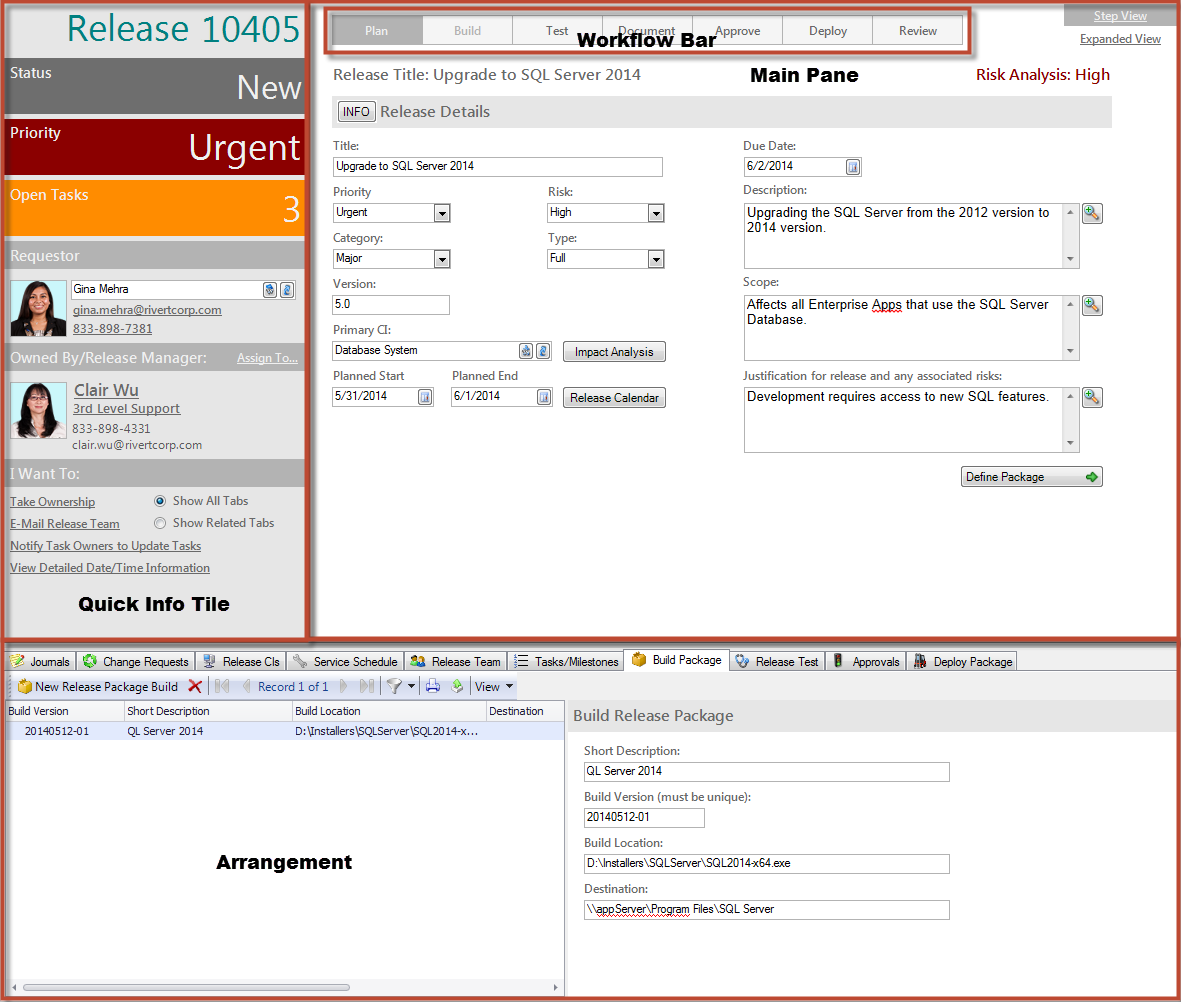
How the mApp Solution Works
CSM provides Release as a mApp Solution so that Users can easily unify all aspects of the Release process with their existing CSM system. Download the mApp Solution from the Cherwell mApp Exchange. Use the Apply mApp Solution wizard to apply the mApp Solution to your CSM system. The Apply mApp wizard generates a Blueprint, which can then be viewed and published to a test or Live system to commit the changes.
After the mApp Solution is applied, Users can use Release in the same way as other CSM processes. Access the Release Form by clicking File>New>New Release in the CSM Desktop Client, or configure the Release Business Object by clicking Create New Blueprint>Release>Edit Business Object in CSM Administrator.
The mApp Solution includes the following items:
| Item Category | Item | Typical Merge Action |
|---|---|---|
| Business Object | Change Request, Configuration Item, Service Schedule | Merge |
| Business Object | Release, Release Build Disposition, Release Disposition, Release Embedded Form, Release Package Build, Release Priority, Release Role, Release Status, Release Team, Release Team Member Type, Release Test, ReleaseLinksCI | Import |
| Business Object | ChangeRequestLinksCI, Customer, Customer - Internal, Incident, ITPT Project, Phase Set, Service, Task | Don't Change |
| Automation Process | Notify Release Owner of Assignment, Notify Release Team of Build Test Results, Notify Release Team of New Build, Notify Release Team of Ownership | Import |
| Calendar | IT Calendar | Don't Change |
| Counter | Release# | Import |
| Custom View | Portal Default View of Customer - Internal | Don't Change |
| Dashboard | Release Summary | Import |
| Metric Value | Numerous | Import |
| One-Step Action | Numerous | Import |
| Stored Expression | Numerous | Varies |
| Stored Query | Numerous | Import |
| Theme | Professional Grey | Don't Change |
| Widget | Numerous | Varies |
|
Related Reading
Apply mApp Solution
To apply the mApp Solution, perform the following high-level steps:
- Review the recommendations and considerations for applying mApp Solutions. For more information, see Considerations for Applying mApp Solutions.
- Extract the mApp Solution .zip file to a location that can be accessed by CSM.
- In CSM Administrator, use the Apply mApp Wizard to apply the mApp Solution. For more information, see Apply a mApp Solution. Select the topic that matches your version of CSM.
How to Use the mApp Solution
When working with the Release Management mApp Solution, Users can: