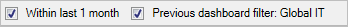Dashboard Filtering
Chart, Gauge, and Matrix Widgets can be filtered at the Dashboard level or individually:
- Dashboard filtering: A Filter Widget can be added to a Dashboard to filter all Widgets on the Dashboard by the same criteria (ex: Have all Widgets on the Dashboard display only Today's data).
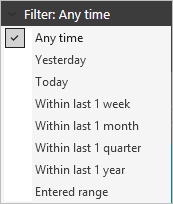
When a Filter Widget is used on a Dashboard, the Filter Widget's properties define how the filter looks and behaves. The Dashboard's Filter properties define filtering persistence.
- Widget filtering: A Widget can also have its own defined date range filter (ex: Widget shows only data within the last year).
Filtering Persistence
A Dashboard's Filter properties define whether or not filtering is persistent (that is, whether or not the Dashboard remembers the last filter you used and automatically displays it the next time you view the Dashboard, even between sessions). If persistence is not defined, the Widget's default filtering criteria is used each time the Dashboard is accessed.
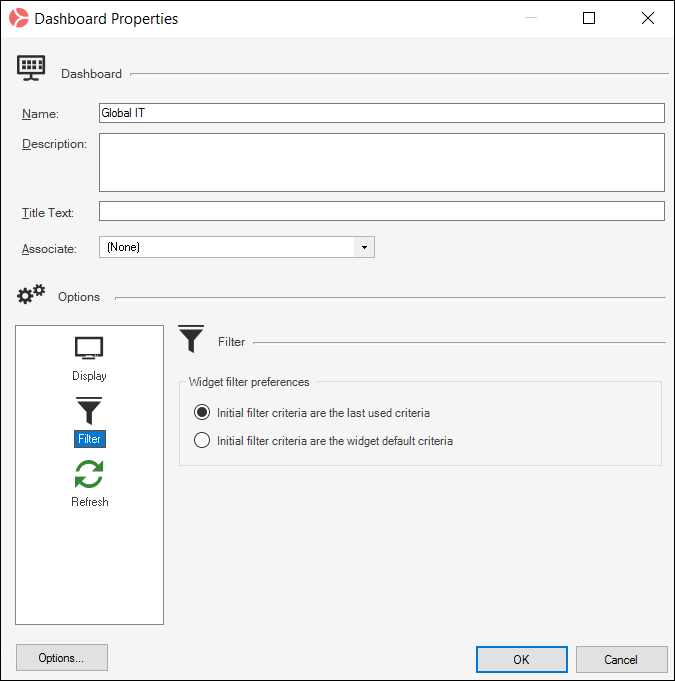
Drill-Down Filtering