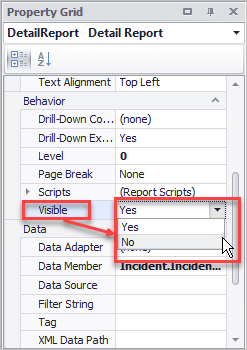Changing the Visibility of a Band in a Report
A Report band can be set to visible or invisible. Invisible bands will not be printed or exported to output.
For example, you can make a band invisible to temporarily omit data from the Report output without removing the content from the Designer. This is useful if you have not finished refining the contents of a band but still want to generate a Report, or if a band is temporarily irrelevant to Report recipients.
To change the visibility of bands:
- In the Report Manager, right-click a Report, and then select Design Report.
- Select the band you want to make visible or invisible.
- In the Property Grid, locate the Visible property under Behavior in the Property Grid.
- Select
Yes to make the band visible; select
No to make it invisible.