Working with Bands in Reports
You can add and remove items in the bands to modify the content of a Report.
A selected band is highlighted in blue; unselected bands are gray in the Report Designer.
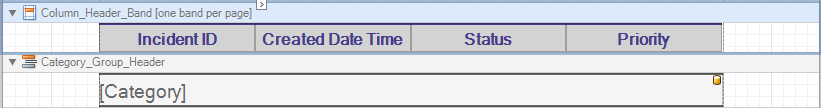
When a band is selected, you can:
- Reorder bands
Right-click a band and select Move Up or Move Down from the context menu.
- Resize a band
Hold your mouse cursor at the edge of the band until the sizing handles (vertical arrow) appear. Click and drag the band to resize it.
- Modify the band appearance, behavior, data, design, and layout
properties
Use the Properties Grid in the right pane. If this pane has been closed, right-click the band and select Properties to reopen it.
- Perform tasks for a band
A smart tag
 appears on the top border. Click the arrow to open a
menu of tasks available for the band.
appears on the top border. Click the arrow to open a
menu of tasks available for the band.