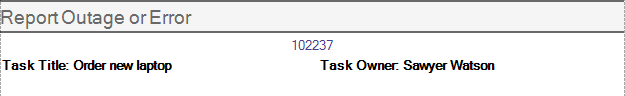Adding Relationships to Reports Using Detail Report Bands
A Detail Report band is used within a Report to show data for related Business Objects. For example, if you are creating a Report of recent Incidents, you can add a Detail Report band to show information on the Task associated with the Incidents in the Report.
To add a Detail Report band to a Report:
- In the Report Manager, right-click a Report, and then select Design Report.
- Right-click in any white space in the Report.
- Hover the cursor over Insert Detail Report.
- Select the Relationship to include as a Detail Report.
- From the Field List, expand the Relationship you used for the Detail Report.
- Drag Fields relevant to the Relationship to your Detail Report band, and then format the Fields. For more information, see Formatting a Field.
- Select
View>Preview and review your changes. This example shows a
Task owned by the Incident.