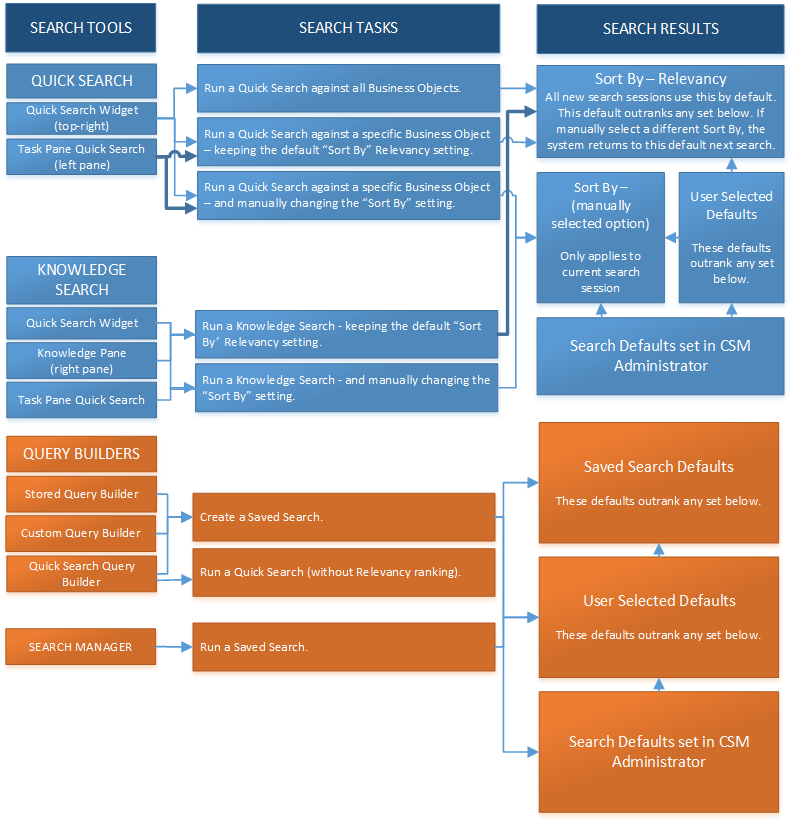Hierarchy of Default Settings for Search Results
There is a hierarchy applied to the default settings for search results based on the search tool and user action taken.
CSM is highly configurable so keep in mind that the defaults described below are default settings.
Hierarchy for Quick Search and Knowledge Search
- Sort By - Relevancy: Relevancy ranking is the default sort order for all new Quick Searches and Knowledge Searches. When searching all Business Objects from the Quick Search widget, results are always displayed by relevancy ranking.
- Sort By - (manually selected option): When searching a specific Business Object (Example: Incident) in Quick Search Widget or Task Pane Quick Search, the Sort by drop-down list defaults to relevancy, but users can change this selection and/or select a specific column header in the Search Results grid to change the sort order. These manual selections are only good for the current search session. When you start a new search session, the Sort By - Relevancy default returns.
- User Selected Defaults: If a user has personalized search preferences not affecting the Sort By setting, these are used by default.
- Search Defaults set in CSM Administrator: If defaults are defined in CSM Administrator not affecting the Sort by setting and not affecting the user-selected preferences, these are used by default.
For more information, see About Quick Search and Search Knowledge.
Hierarchy for Query Builders
- Saved Search Defaults: When using the Query Builders, results are always be returned by using the search configurations defined in the saved search.
- User Selected Defaults: If a user has personalized search preferences not affecting the saved search preferences, these are used by default.
- Search Defaults set in CSM Administrator: If defaults are defined in CSM Administrator not affecting the saved search preferences and not affecting the user-selected preferences, these are used by default.