About CSM Data and Databases
CSM ships with preconfigured starter databases. One includes a blank framework of Business Objects, grids, forms, and other CSM items. A second starter database can also be installed that provides sample data to populate the framework of CSM items with.
Data and Database Overview
- CSM Database: This is a database that stores data and all of the CSM definition-based objects, such as Business Objects and expressions. The CSM database can connect to external databases, mail servers, and integrations to third-party databases such as Active Directory. A CSM database can have multiple connections, and you can create several databases within their CSM instance.
- Exchange Mail Server: CSM uses POP, IMAP, or Exchange for email and event monitoring.
- External Database: An external database is a third-party database that integrates with CSM by importing or linking data. CSM can connect to SQL Server and Object Linking and Embedding (OLE) Databases. You can create multiple connections to external databases as well as assign a Scheduler to the data imports.
- Integrations: CSM can connect with third-party Integrations such as Cherwell Asset Management and Active Directory.
External Data and Database Overview
CSM can connect to an external database so that data can be imported or linked with CSM or viewed/updated in the external database. The integration between CSM and the external system is done at the database level. To qualify for integration, the database must be a SQL Server or have an OLE DB driver. Most of the major databases (Oracle, DB2, Access, etc.) have OLE DB drivers. However, consult database vendors to acquire an OLE DB driver or to determine if the server is 32-bit or 64-bit because different drivers are required. CSM can also import existing Comma Separated Values (csv) data.
- External data is initially imported into the CSM database. Automatic re-imports can be scheduled to automatically update and overwrite outdated data. From that point forward, the records can diverge, although data can be re-imported (entirely replacing existing data or appending/updating changed data) if desired. Re-imports can be run manually or they can be regularly scheduled using the Scheduler. A Last Modified Time/Date field in a Business Object assists in tracking the most recently imported external data. Additionally, it facilitates viewing or updating that data in CSM.
- When linking to external data, the external data is viewed and
updated in
CSM,
but it continues to reside in the external database. A special External
Business Object monitors the external data and facilitates viewing/updating
that data in
CSM.
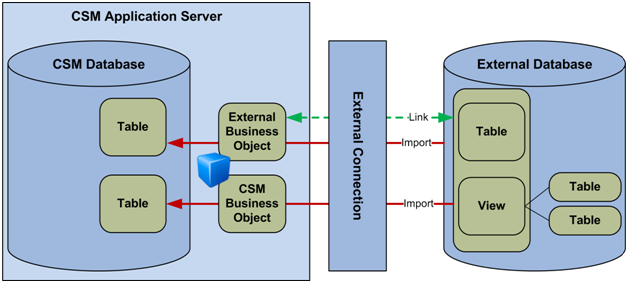
Database Server Objects Overview
Database Server Objects allow you to connect stored procedures, triggers, user functions, and replication scripts objects to CSM so that they can be dropped and recreated as necessary when CSM Blueprints are published to the database. Database Server Objects are important because Business Object tables cannot be dropped when there is a Database Server Object referencing the table. After CSM is connected to a Database Server Object, it can manage drops/recreates as needed during publishing operations. If the native system is exported to a .czar file, when the .czar file is re-imported, then the Database Server Objects are automatically created in the new database.
To import Database Server Objects:
- Use the Database Server Objects Import option if the CSM database already contains stored procedures, SQL Server connections, or triggers.
- Add objects through a preferred SQL tool and then import the objects into CSM.