Run the Health Check Tool and select the
Mismatched Def IDs Check rule. This rule checks
definition tables to determine whether DefID columns match the information that
is serialized into DefDetails columns.
- Select the
Mismatched Def IDs Check
rule when you
Run the Health Check Tool.
You see the results of using this rule in the report.
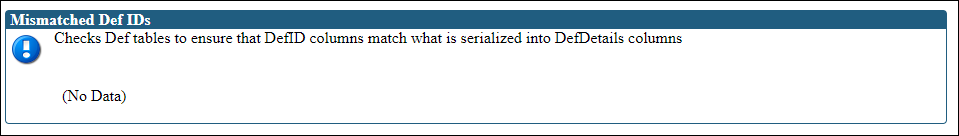
- If you get any entries in this report, you can check the reason
codes for the entries in the Reason column. The meanings of the reason codes
are as follows:
- 1: MismatchedIDs
- 2: DuplicateNames
If there are entries in the report, you can select Repair,
located in the top right of the report, to fix the mismatched definition IDs.
- You can also
Perform Database System Maintenance
to fix the mismatched definition IDs.