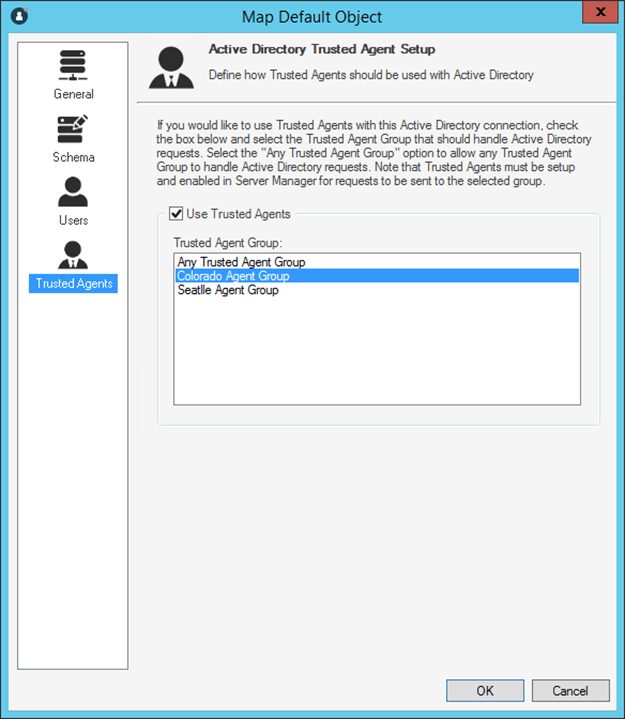Before you configure request routing, you must:
- Configure Trusted Agent.
- Trusted Agent.
- Configure Trusted Agent service groups.
To configure the Trusted Agent Service
scale-out for request routing:
- Configure service groups as described in
Trusted Agent.
- Create a new Blueprint.
- Choose one of the following:
- For LDAP, go to
Tools>Directory Services, and then edit
your LDAP connection.
- For Windows domains, go to
Tools>Windows Domains, and then edit your
domain connection.
- Verify the
Trusted Agents page is configured to have
authentication requests properly routed.
- Select the
Trusted Agents page.
Verify that the requests are routed to the correct Trusted
Agent group. For example, Colorado domain requests can be routed to the
Colorado Trusted Agent group by selecting that group when configuring the
Colorado LDAP settings.