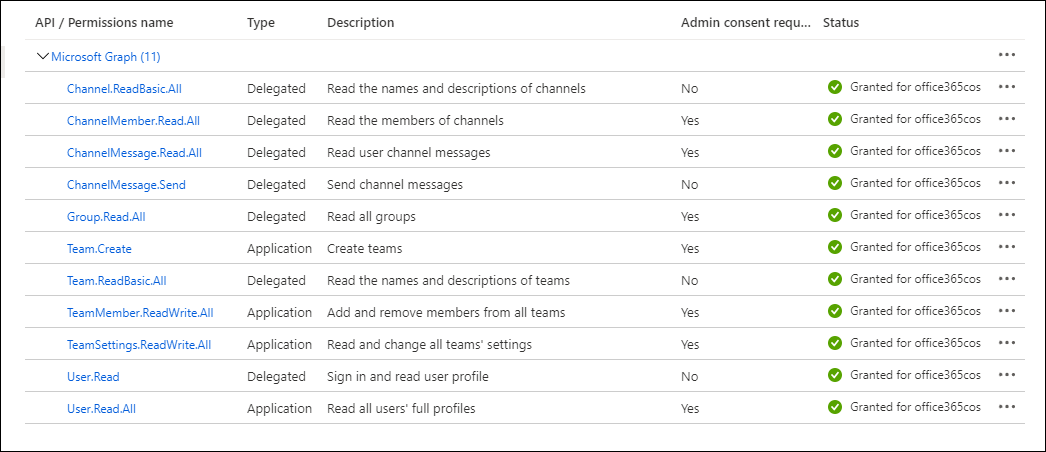Create a Microsoft Teams App Registration
Before you configure the Related Item Navigation integration in CSM, you must create a Microsoft Teams app registration in Azure Active Directory.
This task is part of a larger workflow: Configure Teams Chat for the Related Items Pane.
Important: The user account you use to create the app
registration must have permission to manage applications in Azure Active
Directory.
To create an app registration for the Related Item Navigation Teams chat integration:
Next task: Configure Third-party Chat Integration Settings for Microsoft Teams.