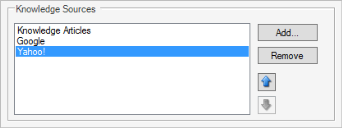Define General Knowledge Search Options
Use Knowledge mapping to determine what Knowledge sources can be searched during a general knowledge search. Use this for impromptu searches or research when you are not working with a particular Business Object.
Good to Know:
- Knowledge sources must be defined using the Knowledge Source Manager before adding them to the general search list.
- Select a Knowledge Source, then select Remove to remove it from the list. Select a Knowledge Source, then select the Up/Down buttons to organize the items in the list.
To add general search Knowledge sources:
- Open the Knowledge Mapping window.
- In the Search From menu, select General Search.
Knowledge sources open in the window. (Some Knowledge sources may be provided with your system.)
- Add Knowledge sources that you want available to users for general searches:
- Select the Add button.
The Knowledge Source Manager opens.
- Select a Knowledge Source.
Select OK.
The new Knowledge source appears in the list.
- Select the Add button.
-
Select OK.