Service Cart Workflow
The Service Cart has its own workflow separate from the Incident/Service Request workflow. For more information about the workflow, phases, and statuses of Incidents and Service Requests, refer to the Incident documentation.
The following figure shows a high-level Service Cart process workflow in the OOTB CSM system.
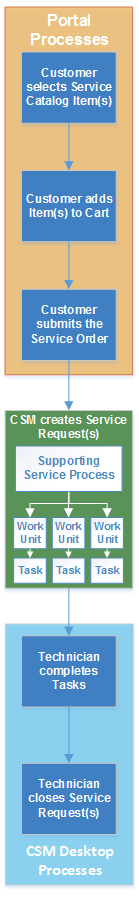
CSM uses several features to manage the Service Cart workflow. The Service Request forms in the Portal help create and manage items in the Service Cart. Automation Processes notify Customers via e-mails about the status of their Service Orders. The Service Cart Dashboards allow Customers to track their open and past Service Orders.
Contributors
A Service Cart typically involves the following contributors:
- Customer: The Portal Customer who logs Service Requests.
- Technician: The User who manages and completes the Service Requests.
Statuses
A Service Cart progressing through the workflow encounters the following statuses:
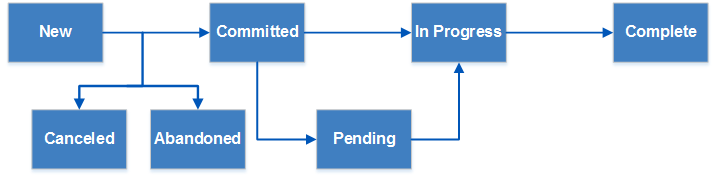
- New: Customer has created and recorded the initial details of a Service Request(s) in the Portal.
- Committed: Customer has submitted their Service Order in the Portal.
- Pending: The Service Order is temporarily paused or on hold.
- In Progress: A technician in the CSM Desktop Client is investigating/fulfilling the Service Order.
- Complete: A technician has resolved and closed the Service Order.
- Canceled: The Customer who created and recorded the initial details of the Service Order has canceled the order in the Service Cart before submitting it.
- Abandoned: The Customer who created and recorded the initial details of the Service Order has abandoned their order in the Service Cart without canceling or submitting it.