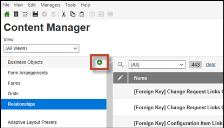Create Business Object in Content Manager
Use the Content Manager to create a new Business Object.
The Business Object is created in the view that is currently selected within Content Manager. If All Views is selected, the object is created in Default View. Similarly, if you have a specific object type selected (example: Lookup Table), your new object will be of the same type.
To create a new Business Object:
- Hover over Business Objects in the Definition list.
- Select the plus (+) sign.
The Business Objects Properties window opens. - See Define Basic Business Object Properties to continue.