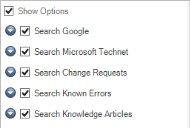Knowledge Pane Options
The Knowledge pane allows you to define specific Knowledge sources for each search (example: Search KAs, but not Google).
The Knowledge pane is dynamic so search options vary based on the Business Object you are searching (example: You will see a different list of options when working on an Incident than you will see when working on a Problem). If you are not working with a particular Business Object (example: When you view a dashboard), the Knowledge pane shows a minimal set of search options.
The following figure is an example list of search options:
Search options include the following behaviors:
- Select the Show Option check box to view options.
- Select a Knowledge Source check box (examples: Knowledge Articles, attachments) to search the corresponding Knowledge source. For attachments, the search returns results that match the text within .txt, .doc, and .xls files and any file type with a matching file name.
- Select the arrow to view additional options (if available).
Certain option changes will only be applied to future Knowledge searches.