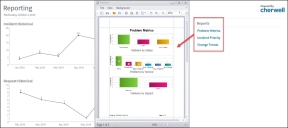Run a Report from a Dashboard
Reports can be run through command-driven widgets (such as the Command Palette or a standard widget using a link action) located on a dashboard.
To run a report using an existing dashboard:
- Open a dashboard.
- Select a Link widget that contains an action that opens a report.
The Report Preview window opens.