Chart Widget Color Palette Editor
Use the chart widget Color Palette Editor to create custom chart widget color palettes for CSM Desktop Client and CSM Browser Client dashboards.
Chart widget color palettes are system specific, allowing custom chart widget color palettes to be viewed system-wide.
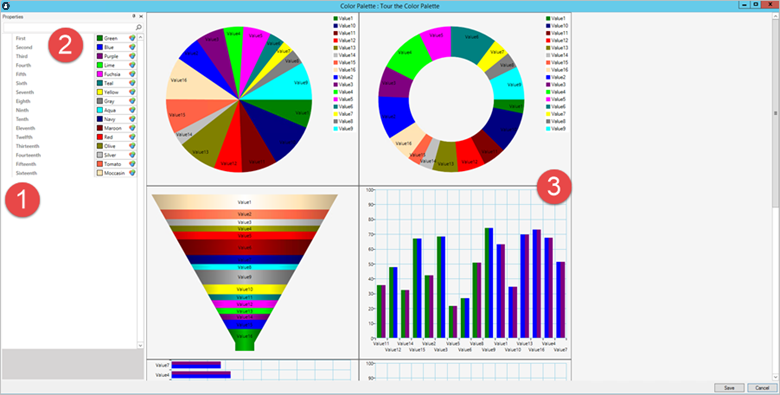
| 1 | Properties pane: Displays the colors in the selected chart widget color palette. Choose up to 16 colors and their default or custom names complete the fields. |
| 2 | Color fields: A color selector button is located in each of the 16 color fields. Choose from default colors or use RGB color codes to choose custom colors. In CSM, RGB color codes display as ARGB codes. |
| 3 | Sample chart widgets: The sample chart widgets provide a preview of how color palette changes are displayed across the different chart widgets available in CSM. See Chart Widgets. |