Define the Start Event for an Automation Process Visual Workflow Process
Use the Start Event page of the Automation Process Visual Workflow Process Designer to define the event that triggers the initiation of the Visual Workflow Automation Process.
To define the Start Event:
- Open the Automation Process Visual Workflow Process.
- Select the Start Event page in the left pane of the Current Step Details section.
- Select an event to use to activate the Automation Process.
Event Type Description <Business Object> Created The Automation Process will begin when a <Business Object> is created. <Business Object> Changed - Any Change: The Automation Process will begin if any change is made to the <Business Object>.
Events that trigger based on any change made to Business Objects can greatly impact system performance. For best results, use the Field Changed option rather than the Any Change option.
- Field Changed: The Automation Process will begin if the selected field is altered. You can choose define if the Automation Process should operate when any change is made to the field, if the field changes to a value, if the field changes from a value, or is the field changes from one value to another.
<Business Object> Created or Changed The Automation Process will begin when a <Business Object> is created or changed. <Business Object> Closed The Automation Process will begin when a <Business Object> is closed. <Business Object> Reopened The Automation Process will begin when a <Business Object> is reopened. Related Child Event Select the relationship, and then select the type of change that will trigger the Automation Process to operate:
- <Business Object> Added
For relationships that use direct links, events are created when the parent Business Object is saved.
For relationships that use join tables, events are created when each link is saved.
For one-to-many relationships, you can select the First <Business Object> Only check box to trigger the event for only for the first Business Object child created for the relationship.
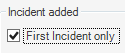
- <Business Object> Record Modified
- <Business Object> Record Field Change
You can define if the Automation Process should operate when any change is made to a specified field, if the field changes to a value, if the field changes from a value, or if the field changes from one value to another.
Also, the event will only fire if the Business Object is modified while working on the parent. For example, if you edit an Approval in the arrangement below a Change Request, the event will fire, but if you edit the Approval alone it will not). If you encounter either scenario, then a direct event associated with an Approval should be created.
Queue Event - Queue Event: Select the type of queue event that will trigger the Automation Process to operate (Record Added to Queue or Record Removed from Queue).
- Which Queue: Select the type of queue that should be considered (Any Queue, User Queue, Team Queue, or Specific Queue).
- Any Change: The Automation Process will begin if any change is made to the <Business Object>.
- Select OK.