Opening the REST API Discovery Tool
Become familiar with the REST API Discovery Tool (Swagger) before you begin coding so that you can build a program that interacts effectively with CSM.
The Cherwell REST API Discovery Tool (Swagger) can be found by appending the following parameters to the CSM site name URL:
/CherwellApi/swagger/ui/index
Logging in to the Discovery Tool
To log in to the Discovery Tool, you need:
- An API client ID. See Obtaining API Client IDs.
- A CSM login ID and password.
- An API Client Secret ID (reserved for Cherwell Software use only).
To log in to the Discovery Tool:
- Go to the URL for YourCSMSiteName/CherwellApi/swagger/ui/index in a browser.
- Paste the Client ID into the client_id box.
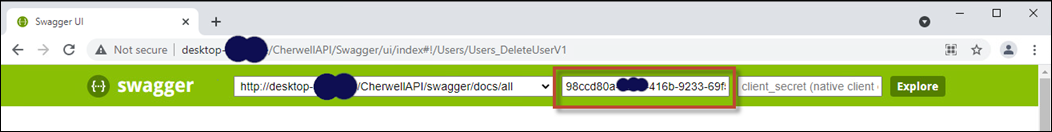
- Select the Authentication button for a specific operation, and then provide your CSM credentials.

An error of "Is not registered" means that the 36 character Client ID is invalid. See Obtaining API Client IDs for instructions on generating a new one.