Create Test Group
You should never deploy patches to production endpoints without testing the patches first. You should first test them on some quarantined virtual machines or a few volunteer endpoints from each department. You should add these endpoints to a test group. This group should contain:
- A sample of endpoints that represent the different operating systems that you use.
- The major applications that your staff uses in your organization.
As a best practice, at least one endpoint from each major Endpoint Security group should be added to the test group.
For larger enterprise customers, we recommend setting up multiple test groups.
To Create a Test Group:
This process is very similar to step 2 in the previous topic. You're using the same process to create a group, but the intent is different—you’re making a group for testing patch deployment, not the deployment itself.
- From the Endpoint Security Console, select Manage > Groups.

- From the Groups browser, select Custom Groups.
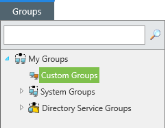
- From the View list, select Group Membership.

- From the toolbar, click Create. Name your new group something like Test Group, and then click the Save icon.
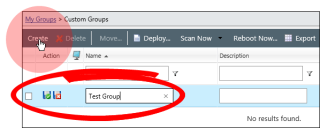
- From the View list, select Endpoint Membership.

- From the Group browser, select your test group.
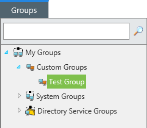
- From the toolbar, click Membership.
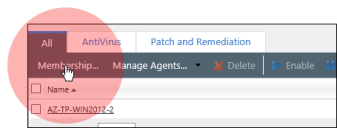
- Add one endpoint from each of your existing custom groups (or, select whatever test endpoints you need). Then click OK.
Use the Group filter (circled below) to quickly and easily add an endpoint from each group.
You've created a new test group and added endpoints to it. We'll revisit the concept of patch testing later in this guide, but for now, we're moving to a different topic.
You can always apply Agent Policy Sets to your test group.