Restoring Windows Firewall Defaults
Importing a provided patch is the first step in the process to allow you to remove any custom Windows Firewall rules and restore Windows Firewall settings to system defaults.
Prerequisites:
The Ivanti Content Wizard Client has been installed. Refer to Installing the Ivanti Content Wizard Client for installation instructions.
This patch content is designed to only be applicable to endpoints that have had their firewall policy modified by the Ivanti Software Windows Firewall Wizard.
- Log in to the Ivanti Endpoint Security server from the Ivanti Content Wizard.
- Select File > Import Wizard.
The Location page opens. - Navigate to the installation location of the provided SystemMgmtRestoreWindowsFirewallSetting.plfz patch.
- Navigate to the <Installation Directory>\HEAT Software\Content Wizard\Data folder.
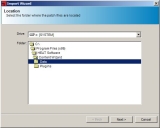
- Click Next.
The Select Patches page opens and the SystemMgmtRestoreWindowsFirewallSetting.plfz patch displays within the pane.
- [Optional] To verify the patch's digital signature, select the Verify Digital Signature check box.
- Navigate to the <Installation Directory>\HEAT Software\Content Wizard\Data folder.
- Click Next.
The Import page opens. - [Optional] View the Import Summary page.
- Click Preview to view the Import Summary page prior to selecting Import.
The Import Summary page displays information concerning the patch. - Click File > Exit.
The Import Summary page closes.
For information on patch properties, refer to The Patch Properties Page.
- Click Preview to view the Import Summary page prior to selecting Import.
- Click Import.
The import begins and finishes. - Click Finish.
The Import Wizard window closes.
The SystemMgmtRestoreWindowsFirewallSetting.plfz patch is automatically included as part of the Ivanti Content Wizard Client installation. Refer to Installing the Ivanti Content Wizard Client for installation details.
The Import Wizard may take several minutes to import the patch.
The patch is imported into the Ivanti Endpoint Security server.
The package name for this imported patch is System Management - Restore Windows Firewall settings to system defaults within the Deployment Wizard.
To complete the removal process, you deploy the package using the Deployment Wizard to applicable endpoints. Any custom firewall policy modified by the Ivanti Software Windows Firewall Wizard will be removed and Windows Firewall settings will be restored to system defaults on the applicable endpoints.
Refer to Creating an Endpoint Deployment or Creating a Group Deployment in the Ivanti Endpoint Security: Patch and Remediation User Guide (https://www.ivanti.com/support/product-documentation) for deployment information.