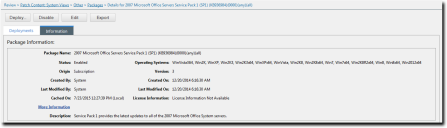The Package Details Page
This tabbed page lists the information and deployment history for a selected package. Select a tab to view deployments or information. You can also use this page to perform tasks related to the package.
The Package Details page contains the following tabs:
Viewing the Package Details Page
View this page to view information about a specific package or to performs tasks related to it. View the Package Details page by selecting a package from the Packages page.
- Select Review > Other > Packages.
The Packages page opens. - Click the Name link associated with the package you want to view.
You may have to page through the list to find the package you want to view.
The Package Details page opens.
The Deployments Tab (Package Details Page)
The Deployments tab lists the deployment history for the selected package. It also contains a toolbar you can use to perform tasks related to the package.
The Deployments Tab Toolbar (Package Details Page)
The Package Details page Deployments tab contains a toolbar you can use to performs tasks related to the selected deployment.
The Deployments tab contains a toolbar that allows you to perform actions on packages.
|
Menu Item |
Function |
|---|---|
|
Enable (Patch and Remediation only) |
Enables the selected disabled deployment or task. For additional information, refer to Enabling Deployments. |
|
Disable (Patch and Remediation only) |
Disables the selected enabled deployment or task. For additional information, refer to Disabling Deployments. |
|
Abort (Patch and Remediation only) |
Cancels the deployment or task for any endpoints which have not already received the deployment package. For additional information, refer to Aborting Deployments and Tasks. |
|
Delete (Patch and Remediation only) |
Removes the deployment or task from your Ivanti Endpoint Security. For additional information, refer to Deleting Deployments. |
|
Deploy... |
Opens the Deployment Wizard. For additional information, refer to Using the Deployment Wizard. |
|
Export |
Exports the page data to a comma-separated value (.csv) file. For additional information, refer to Exporting Data. Important: The Enhanced Security Configuration feature for Internet Explorer suppresses export functionality and must be disabled to export data successfully. Pop-up blockers in Internet Explorer or other supported browsers may also suppress export functionality and should be disabled. |
|
Options (menu) |
Opens the Options menu. For additional information, refer to The Options Menu. |
The Deployments Tab List (Package Details Page)
The Package Details page Deployments tab list contains information and statistics about package deployments.
The following table describes each column in the list.
|
Column |
Icon |
Description |
|---|---|---|
|
Name |
N/A |
The name of the package. |
|
Scheduled Date |
N/A |
The date on which the package was scheduled to deploy. |
|
Number of Endpoints/Groups which were Successful |
|
Total number of endpoints or groups that finished the deployment successfully. |
|
Number of Endpoints/Groups which Failed |
|
Total number of endpoints or groups that finished the deployment unsuccessfully. |
|
Number of Endpoints/Groups assigned to the Deployment |
|
Total number of endpoints or groups that are assigned the deployment. |
|
Number of Endpoints/Groups which are In Progress |
|
Total number of endpoints or groups that are in the process of executing the deployment. |
|
Number of Endpoints/Groups which have Complete the Deployment |
|
Total number of endpoints or groups that finished the deployment. |
|
Percentage Complete |
|
Percentage of the endpoints or groups that finished the deployment. = [Total Finished Endpoints / Total Assigned Endpoints] |
Each deployment listed be expanded to display additional details about the package. The following table describes each field listed when you expand a deployment.
|
Name |
Value |
|---|---|
|
Deployment Name |
The name of the deployment. |
|
Scheduled Date |
The date and time the deployment was scheduled. |
|
Last Modified Date |
The date and time the deployment was last modified. |
|
Last Modified By |
The user that last modified the deployment. |
|
Created Date |
The date and time the deployment was created. |
|
Created By |
The user that created the deployment. |
|
Deployment Manner |
The manner in which the package was deployed. |
|
Schedule Type |
The schedule type selected during deployment configuration. |
|
Notes |
The notes entered during deployment configuration. |
The Information Tab (Package Details Page)
You can access information similar to that found on the Package Details page by clicking the package name and selecting the Information tab.
The Information Tab
This tab lists metadata about the patch itself.
The Information Tab Buttons
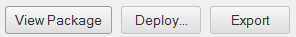
|
Button |
Description |
|---|---|
|
View Package |
Opens the Packages page and displays the package for the applicable content item. |
|
Deploy... |
Opens the Deployment Wizard. For additional information, refer to Using the Deployment Wizard. |
|
Export |
Exports the page data to a comma-separated value (.csv) file. For additional information, refer to Exporting Data. Important: The Enhanced Security Configuration feature for Internet Explorer suppresses export functionality and must be disabled to export data successfully. Pop-up blockers in Internet Explorer or other supported browsers may also suppress export functionality and should be disabled. |
|
Options (menu) |
Opens the Options menu. For additional information, refer to The Options Menu. |
The Information Tab List
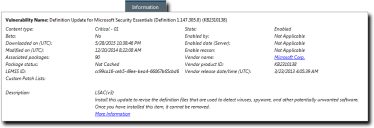
|
Name |
Description |
|---|---|
|
Vulnerability Name |
The name of the content item. |
|
Content Type |
The content item type. |
|
Beta |
Indicates if the content item is in beta. |
|
Downloaded on (UTC) |
The date and time on which the content was downloaded. |
|
Modified on (UTC) |
The date and time the content item was last modified. |
|
Associated packages |
The number of packages associated with the content item. |
|
Packages status |
The cache status for the content item packages. |
|
Ivanti Endpoint Security ID |
The Ivanti Endpoint Security identifier for the content item. |
|
Custom Patch Lists |
A listing of all Custom Patch Lists that the content item is included in. |
|
State |
The enabled/disabled/completed status of the content item. |
|
Enabled/Disabled by |
The Ivanti Endpoint Security user who last disabled or enabled the content. |
|
Enabled/Disabled date (Server) |
The date and time the content was disabled or enabled. |
|
Enable/Disable reason |
The reason the user provided for disabling or enabling the content. You can click the Edit link to change the reason. |
|
Vendor name |
The name of the content item vendor. |
|
Vendor product ID |
The identifier given to the security content item by the vendor. |
|
Vendor release date/ time (UTC) |
The date and time the vendor released the software in the content item. |
|
Common Vulnerability Exploit (CVE)1 |
The CVE number for the content. |
|
Vulnerability Code Description1 |
A description of the vulnerability associated with the content item. |
|
Reference Text1 |
The reference text(s) associated with the content item vulnerability. |
|
Description1 |
The narrative description of the distribution package. This section may include important notes about the content item and a link to more information. |
|
1This meta data appears conditionally based on whether it was added for the content item. Additionally, there may be multiple instances of each meta data section. |
|
Package Information
The Package Details page Information tab lists package information, deployment information, and package contents for the selected package.
The following table describes each field listed on the Information tab.
|
Status |
Description |
|---|---|
|
Package Information |
|
|
Package Name |
Title of the package |
|
Status |
The current status of the package, stating if the package is enabled and ready to be requested from the Global Subscription Service. |
|
Origin |
The origin of the task or which company created the package. |
|
Created By |
The user who created the package. |
|
Last Modified By |
The user who last modified the package. |
|
Cached On |
The date and time the distribution package was last cached. |
|
More Information |
If available, presents a link to detailed package information. This might be an article or other resource from a third-party. |
|
Description |
Narrative description of the distribution package. Also includes links to any relevant Ivanti knowledge base articles. |
|
Operating Systems |
The operating systems and platforms that the package supports and may be deployed to. |
|
Version |
The package version. |
|
Created On |
The date and time the package was created. |
|
Last Modified On |
The date and time of the last change to the package. |
|
License Information |
If available, presents a link to detailed license information. |
|
Deployment Information |
|
|
Total Deployments |
The total number of deployments. |
|
Total Scheduled |
The number of scheduled deployments. |
|
Total In Progress |
The number of running deployments. |
|
Total Success |
The number of successful deployments. |
|
Package Contents |
|
|
Files |
The number of files contained in the package. |
|
Disk Space |
The file size of the compressed package (in KB). |
|
Scripts |
The total number of scripts (includes Prescripts, Postscripts, and Command-line scripts) contained in the package. |
|
Directories |
The number of directories contained in the package. |
|
Dependencies |
The number of dependencies associated with the distribution package. |