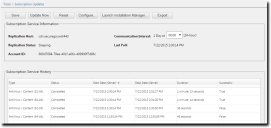The Subscription Updates Page
Periodically, your server downloads system updates from the Global Subscription Service. You can initiate these downloads, called replications, from the Subscription Updates page.
From this page, you can perform the following actions:
- Modify the subscription communication interval
- Initiate a replication
- Configure the subscription service
- View the subscription service replication history
Viewing the Subscription Updates Page
Navigate to the Subscriptions Updates page to view the subscription update history or to edit subscription settings.
You can access this page from the navigation menu.
- From the Navigation Menu, select Tools > Subscription Updates.
- [Optional] Perform a task listed in Working with Subscription Updates.
Subscription Updates Page Toolbar
This toolbar controls the functions available from the Subscription Updates page. Click a toolbar button to initiate subscription function.
The following table describes each button's function
|
Button |
Function |
|---|---|
|
Save |
Saves the page edits. |
|
Update Now |
Replicates all license, system, and content changes since the last replication with the Global Subscription Service (GSS). For additional information, refer to Updating Ivanti Endpoint Security System Files and Content. |
|
Reset |
Resets the replication status. For additional information, refer to Resetting the Replication Status. |
|
Configure... |
Configures subscription communication settings. For additional information, refer to The Subscription Service Configuration Dialog. |
|
Launch Installation Manager... |
Opens Ivanti Installation Manager. For additional information, refer to Using Ivanti Installation Manager in the Ivanti Endpoint Security Help. |
|
Export |
Exports the page data to a comma-separated value (.csv) file. For additional information, refer to Exporting Data. Important: The Enhanced Security Configuration feature for Internet Explorer suppresses export functionality and must be disabled to export data successfully. Pop-up blockers in Internet Explorer or other supported browsers may also suppress export functionality and should be disabled. |
Subscription Service Information
These fields list information about the Global Subscription Service and its communication history with your server.
|
Field |
Description |
|---|---|
|
Replication Host |
The name and port of the Global Subscription Service (GSS). |
|
Replication Status |
The current replication status. Replication ensures that your server remains current with the latest content, package, and license information. |
|
Account ID |
Your account ID. The ID is uploaded to the GSS, which validates the update request. The account ID is created by your server when it registers with the GSS. |
|
Communication Interval |
The time your server connects to the GSS for replication. For additional information, refer to Editing the Communication Interval. |
|
Last Poll |
The date and time your server last replicated with the GSS. |
The Communication Interval field is the only setting within Subscription Service Information that can be edited.
Subscription Service History
This table lists a record of subscription license replications and content replications. Additional details for each replication are included.
Mobile Device Management adds a new Type to the Subscription Service History. View this update from the Subscription Updates page (Tools > Subscription Updates).
MDM Configuration: Downloads data used for Mobile Device Management cloud communications.
Patch and Remediation adds new replication Types to the Subscription Service History:
Package: Downloads the patch content (or packages) selected for caching. If automatic critical package caching is enabled, all critical packages are downloaded.
Patch / Content Downloads the current patch content definitions according to:
- The subscription type and operating system subscriptions defined for the account
- The content languages selected within the Ivanti Endpoint Security console. For additional information, refer to Configuring the Languages Tab
Patch / Components: Updates a file used during Discover Applicable Updates tasks that contains patch content definitions from vendors and the Global Subscription Service.
Patch / OS Packs: Updates a file used during Discover Applicable Updates tasks that contains patch content definitions from vendors, the Global Subscription Service, and any locally created content.
For additional information about the remaining page information, refer to The Subscription Updates Page in the Ivanti Endpoint Security Help.
|
Column |
Description |
|---|---|
|
Type |
The type of replication. The types include: Licenses: Verifies the validity of your system licenses. System: Downloads new core system files, including operating system definitions and agent upgrades. AntiVirus / Content: During communication with the GSS, Ivanti Endpoint Security downloads antivirus definition files and the content needed for virus resolution (AntiVirus and Application Control only). MDM Configuration: Downloads data used for Mobile Device Management cloud communications. Package: Downloads the patch content (or packages) selected for caching. If automatic critical package caching is enabled, all critical packages are downloaded (Patch and Remediation only). Patch / Content: Updates the list of patch content available for download from the Global Subscription Service:
Patch / Components: Updates a file used during Discover Applicable Updates tasks that contains patch content definitions from vendors and the Global Subscription Service. Patch / OS Packs: Updates a file used during Discover Applicable Updates tasks that contains patch content definitions from vendors, the Global Subscription Service, and any locally created content. |
|
Status |
The status of the replication task. The statuses include: Initializing Replication: Replications are initializing. Downloading: Replications are downloading. Completed: Replications are complete. |
|
Start Date (Server) |
The date and time on the server that the replication started. |
|
Stop Date (Server) |
The date and time on the server that the replication completed. |
|
Duration |
The duration of the replication. |
|
Successful |
The replication completion status (True,False, or Failed). Hover over an AntiVirus/Content replication False status to reveal the Latest Scan Engine Version, Definition Version, and Date Created. |
The Subscription Service Configuration Dialog
Use this dialog to configure communication behavior while your server is contacting the Global Subscription Service.
Patch and Remediation adds a new option to the The Service Tab.
Additionally, the following tabs are added to the Subscription Service Configuration dialog:
Viewing the Subscription Service Configuration Dialog
Use this dialog to configure subscription service settings.
You can access this dialog from the Subscription Updates page.
- From the Navigation Menu, select Tools > Subscription Updates.
- Click Configure.
The Subscription Service Configuration dialog opens.
The Service Tab
Using this tab, you can customize communication settings between your server and the Global Subscription Service.
You can use this tab to perform the following actions related to communications between your server and the Global Subscription Service:
- Select a logging level
- Configure a proxy
- Restart the subscription service
Status
The Status section lists whether the subscription service is running, as well as information about past and pending communication with the Global Subscription Service.
|
Field or Control |
Description |
|---|---|
|
Service Status |
The current status of the replication service on your server. |
|
Last Checked |
The last date and time on your server that the replication service last communicated with the GSS. |
|
Next Check |
The next scheduled date and time that the replication service will communicate with the GSS. |
|
Restart |
Restarts the replication service. For additional information, refer to Restarting the Replication Service. |
This section lets you select whether packages related to critical vulnerabilities are automatically downloaded. Caching packages makes them available for immediate deployment, but consume additionally storage space.
|
Option |
Description |
|---|---|
|
Auto-download download critical packages |
Indicates whether packages related to critical vulnerabilities are automatically downloaded. For additional information, refer to Configuring the Service Tab. |
When using a proxy for communication between the Ivanti Endpoint Security server and the Global Subscription Service, you must define the applicable proxy information within Ivanti Endpoint Security before communication can occur.
Refer to the Ivanti Endpoint Security: Requirements Guide for a complete list of proxy types that Ivanti Endpoint Security supports.
Define this proxy information from the Subscription Service Configuration dialog Service tab. The following table describes each setting.
|
Setting |
Description |
|---|---|
|
Address (field) |
The IP address or name of the proxy used for communication between Ivanti Endpoint Security (Ivanti Endpoint Security) and the Global Subscription Service (GSS). |
|
Port (field) |
The proxy port used for communication between Ivanti Endpoint Security and the GSS. |
|
Authenticated (check box) |
This check box enables the remaining fields when proxy authentication is required. |
|
User Name (field) |
A user name that will authenticate with the proxy. |
|
Password (field) |
The password associated with the user name. |
|
Confirm Password (field) |
The password retyped. |
When configuring replication service communication, you can set options for how your server communicates with the Global Subscription Service.
Define communication options from the Subscription Service Configuration dialog Service tab.
|
Option |
Description |
|---|---|
|
Logging Level |
Defines the level of detail in logs recorded during communication between you server and the Global Subscription Service. The available values include: Debug: Logs errors, warnings, system actions, and debugging information. This logging level is the most comprehensive. Only use this setting for troubleshooting purposes due to increased log size and replication times. Information: Logs errors, warnings, and system actions. Warning: Logs errors and warnings. Error: Logs only errors. |
|
Enable Bandwidth Throttling |
Limits the transmission speed during replication. |
|
x Kbytes per second |
Defines the maximum transmission speed when Enable Bandwidth Throttling is selected. |
|
Retry Limit |
The number of times your server attempts to reestablish communication with the GSS if the first attempt fails. |
|
Retry Wait |
The number of seconds between retries. |
|
Connect Timeout |
The number of seconds before a connection attempt is considered unsuccessful. |
|
Command Timeout |
The number of seconds of inactivity before a command is considered unsuccessful. |
The Languages Tab
Patch and Remediation content and content definitions are available in multiple languages. From the Languages tab, you can define the languages that security content definitions are replicated for.
This tab is added after you install Patch and Remediation.
Generally, you should only select the languages that suit your network environment. The following languages are available:
|
Description |
Language Code |
LCID string |
Decimal |
Hexadecimal |
|---|---|---|---|---|
|
Chinese - China (Simplified) |
zh |
zh-cn / za-chs |
2052 |
0804 |
|
Chinese - Taiwan (Traditional) |
zh |
zh-tw / zh-cht |
1028 |
0404 |
|
Danish |
da |
da |
0406 |
1030 |
|
Dutch - Netherlands |
nl |
nl-nl |
1043 |
0413 |
|
English - United States |
en |
en-us |
1033 |
0409 |
|
English - United Kingdom |
en |
en-gb |
0809 |
041d |
|
English - South Africa |
en |
en-za |
7177 |
1c09 |
|
Finnish - Finland |
fi |
fi |
1035 |
040b |
|
French - France |
fr |
fr-fr |
1036 |
040c |
|
German - Germany |
de |
de-de |
1031 |
0407 |
|
Italian-Italy |
it |
it-it |
1040 |
0410 |
|
Japanese - Japan |
ja |
ja |
1041 |
0411 |
|
Korean - Korea |
ko |
ko |
1042 |
0412 |
|
Norwegian - Nynorsk |
no |
no-no |
1044 |
0414 |
|
Portuguese - Brazil |
pt |
pt-br |
1046 |
0416 |
|
Russian - Russia |
ru |
ru |
1049 |
0419 |
|
Spanish - Spain (Modern Sort) |
es |
es-es |
3082 |
0c0a |
|
Swedish - Sweden |
sv |
sv-se |
1053 |
041d |
The Content Tab
This tab lists Websites that your server can access through its firewall to download content directly from vendors rather than the Global Subscription Service.
- In some cases, you may need to download content directly from vendor Websites rather than the Global Subscription Service. This process expedites your access to new content within Ivanti Endpoint Security.
- Click Export to export the external sites listed on the tab.
The AntiVirus Tab
Configure AntiVirus module settings, including engine and definition file polling frequency and content storage locations.
AntiVirus Engine & Definition Versions (Server) Section
This section provides information about the current AntiVirus engine and definition files installed (both 32- and 64-bit) and enables you to immediately download updates.
The following table describes each AntiVirus Engine & Definition Versions (Server) field and control.
|
Field or Control |
Description |
|---|---|
|
AV engine and definition version |
Version number of the scan engine and definition file. |
|
Definitions created on |
Date and time the AntiVirus engine and definition file installed in the system was created. |
|
Definitions downloaded on |
Date and time the AntiVirus definition file installed in the system was download. |
|
Download now |
Enables you to immediately download AntiVirus engine and definition file updates from the Global Subscription Service to the Application Server, if available. Distribution of new AntiVirus definitions from the application server to endpoints is managed through Agent Policy Sets. |
An AntiVirus Agent version 7.2 to 8.1 area will appear in this section if you have such agents in your environment. Scan Engine and Definition versions are displayed separately.
AntiVirus Engine & Definition Download Settings (Server to GSS) Section
This section enables you to set the frequency at which Ivanti Endpoint Security checks for AntiVirus engine and definition file updates and displays the date and time of the last check.
The following table describes each AntiVirus Communication Settings field and control.
|
Field or Control |
Description |
|---|---|
|
AntiVirus/ Content polling freqeuncy |
The frequency (in hours) at which the system is to check for engine and definition file updates. The polling frequency intervals available range from a minimum of 0.5 hours to a maximum of 24 hours. The default interval is 1 hour. |
|
Daily at |
Once a day at a specified time. |
|
Last checked (GSS) |
Date and time the system last checked the Global Subscription Service for new engine and definition files. |
AntiVirus Content Storage Location Section
This section enables you to designate where Ivanti Endpoint Security is to check for and download AntiVirus engine and definition files.
The following table describes each AntiVirus Content Storage Location field and control.
|
Field or Control |
Description |
|---|---|
|
AntiVirus/ Content location (URL) |
Field to specify a full link (URL) with file name to where the AntiVirus engine and definition file content is stored. The default link is https://cache.lumension.com/avcontent. |
|
Add |
Adds the link entered in AntiVirus / Content location (URL) field to the URL list. |
|
Test Link... |
Checks that the URL you entered works correctly. A dialog opens informing you about the validity of the URL. |
|
Remove |
Removes selected links on the URL list. |
An AntiVirus Agent version 7.2 to 8.1 area will appear in this section if you have such agents in your environment. You must set separate content storage locations to download content for 7.2 to 8.1 agents. The default links are https://cache.lumension.com/antivirus/avfilelist.xml and https://cache.patchlinksecure.net/antivirus/avfilelist.xml.