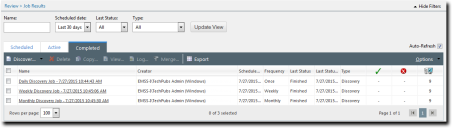The Job Results Page
The Job Results page is a tabbed page that organizes jobs based on status. Each tab features a list of jobs and a summary of their configurations. Links to each job’s Job Results page are also available.
Tip: You can view the Job Results page from the navigation menu:
- Select Review > Asset Discovery Job Results to exclusively display Asset DiscoveryJob.
- Select Review > Agent Management Job Results to exclusively display Agent Management Job.
The Job Results page contains the following tabs:
Viewing the Job Results Page
Navigate to this page to view the configurations and results of Discovery Scan Jobs and Agent Management Jobs.
You can also use this page to create new jobs.
- Based on the type of jobs you want to review, select an item from the navigation menu. Use one of the following methods to select jobs for review.
|
Method |
Step |
|---|---|
|
To review Discovery Scan Jobs: |
Select Review > Asset Discovery Job Results. |
|
To review Agent Management Jobs: |
Select Review > Agent Management Job Results. |
- Select the Scheduled, Active, or Completed tab.
- [Optional] Define filter criteria and click Update View.
- [Optional] Complete a task listed in Working with Jobs.
The Job Results page opens to the selected tab.