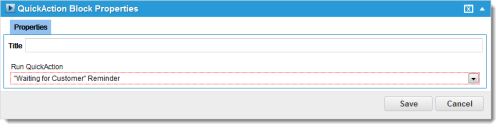Service Manager
This is the latest version of the help for Ivanti Service Manager 2018. If you cannot find some of the features described in the help, you may be using an older version of the application. To upgrade the application, click here.To view the help for the latest version of Service Manager, click here
Quick Action Workflow Block
•About the Quick Action Workflow Block
About the Quick Action Workflow Block
Use the Quick Action workflow block to define a quick action to execute when a business process has completed. You can select an action associated with this business object.
You can add a quick action to execute when a business process has completed.
The Export to Excel quick action is not supported in this workflow block.
Quick Action Workflow Block Properties
Exit Ports
| Exit Port | Description |
|---|---|
| ok |
Continue to the next block. |
| failed | General exit port for a failed integration action. A logical next step is to trigger a notification. |
Properties
| Property | Description |
|---|---|
| Title | A unique name for the workflow block. |
| Run Quick Action | The quick action to run. Choose from the drop-down list. |
Actions
| Button | Action |
|---|---|
| Save | Commits your settings. |
| Cancel | Exits without saving. |
Was this article useful?
The topic was:
Inaccurate
Incomplete
Not what I expected
Other
Copyright © 2018, Ivanti. All rights reserved.