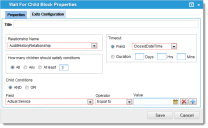Service Manager
Wait for Child Workflow Block
•About the Wait for Child Workflow Block
About the Wait for Child Workflow Block
Wait for Child Workflow Block Properties
The Wait for Child workflow block waits for one of the following: a condition specified in the block to become true for a child business object, or for a timer to expire. By default, exit ports for this block allow for separate workflow paths based on these events.
Do not use the Wait for Child workflow block with approvals, because approvals have their own wait functionality.
The timeout behavior is as follows:
•If value-based timer (such as duration) is specified by values:
| days | == | null && hours == null && minutes == null, | then infinite timeout or never times out |
| days | == | -1 && hours == -1 && minutes == -1, | then infinite timeout or never times out |
| days | <= | 0 && hours <= 0 && minutes <= 0, | then Immediately times out and timeout exit is used |
| days | > | 0 && hours > 0 && minutes > 0, | then combined value is set as the timeout and exit timeout is used when the time passes. |
•If field-based timer:
| fieldvalue | == | null, | then infinite timeout or never times out |
| fieldvalue | <= | UtcNow, | then immediately times out and timeout exit used |
| fieldvalue | > | UtcNow, | then combined value is set as the timeout and exit timeout is used when the time passes |
Exit Ports
You can define additional exit ports under the Exits Configuration tab. See Exits Configuration.
| Exit Port | Description |
|---|---|
| ok |
Continue to the next block. |
| timed out |
General exit port for a failed integration action. A logical next step is to trigger a notification. |
Properties
| Property | Description |
|---|---|
| Title | A unique name for the workflow block. |
| Relationship Name | An available relationship for the child business object. Select from the drop-down list. |
| How many children should satisfy conditions |
All: All children must satisfy the conditions. Any: Any child can satisfy the conditions. At least: The minimum number of children that must satisfy the conditions. |
| Timeout | |
| Field | The due date is generated relative to the field selected from the drop-down list. |
| Duration | Defines the due date according to the interval defined in the Days, Hrs (hours), and Mins (minutes) fields. |
| Child Conditions | |
| AND / OR | The child filter condition. |
| Field | The operand. Select from the drop-down list. |
| Operator | An additional operator. Select from the drop-down list. |
| Value | Adds a value. Depending on the child business object, this can be a drop-down list or calendar selection. |
Actions
| Button | Action |
|---|---|

|
Adds an expression to the workflow block. |

|
Removes an expression from the list. |
| Save | Commits your settings. |
| Cancel | Exits without saving. |
Example
See Example: Using Task Status with the WaitForChild Workflow Block.
Troubleshooting
See Troubleshooting the WaitForChild Workflow Block.
Was this article useful?
Copyright © 2019, Ivanti. All rights reserved.